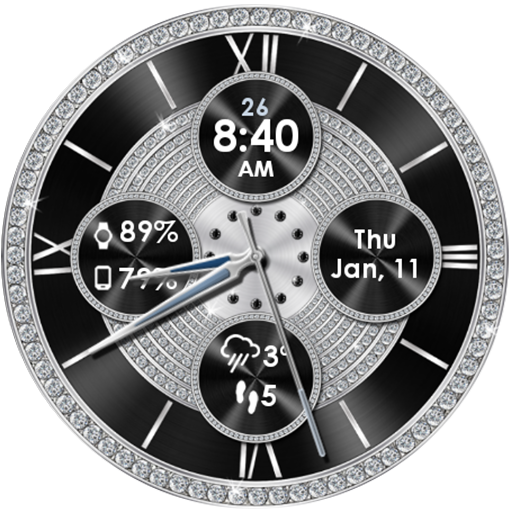YFit
العب على الكمبيوتر الشخصي مع BlueStacks - نظام أندرويد للألعاب ، موثوق به من قبل أكثر من 500 مليون لاعب.
تم تعديل الصفحة في: 10 يناير 2020
Play YFit on PC
1. Exercise: Real-time measurement and recording of exercise data, providing weekly or monthly exercise trends, to make the situation of the exercise clear at a glance;
2. sleep: You can detect sleep data, record deep sleep, shallow sleep time, help users understand their own sleep in real time;
3. Notice: After setting up the bracelet, you can call the reminder, smart alarm clock, sedentary reminder, step number target and many other personalized settings to provide more convenience for the user's life.
العب YFit على جهاز الكمبيوتر. من السهل البدء.
-
قم بتنزيل BlueStacks وتثبيته على جهاز الكمبيوتر الخاص بك
-
أكمل تسجيل الدخول إلى Google للوصول إلى متجر Play ، أو قم بذلك لاحقًا
-
ابحث عن YFit في شريط البحث أعلى الزاوية اليمنى
-
انقر لتثبيت YFit من نتائج البحث
-
أكمل تسجيل الدخول إلى Google (إذا تخطيت الخطوة 2) لتثبيت YFit
-
انقر على أيقونة YFit على الشاشة الرئيسية لبدء اللعب