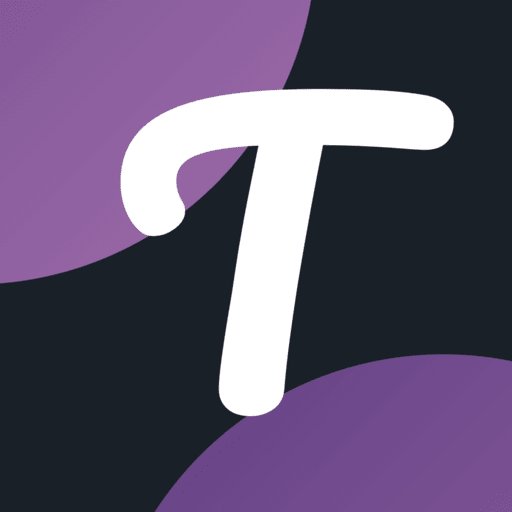Inkl
Juega en PC con BlueStacks: la plataforma de juegos Android, en la que confían más de 500 millones de jugadores.
Página modificada el: 21 dic 2022
Play Inkl on PC
" The truth is written. Start Inkling! "
Key Features
Profile - Express your unique personality by setting up a profile, avatar, and background. Begin to track your personal connections through follower and following counts as well as history for your posts and likes.
Inkl Feed - Get the scoop on the latest thoughts and activities from the people, organizations, and news outlets that interest you. The Inkl Feed contains posts from all those you follow brought to life with the help of thumbnail photos, links, and more.
Search - Inkl Social really starts to become interesting as you connect with others. Search for a voice that you find interesting and easily follow them right from the search list or view their profile first before deciding.
Notifications - Stay engaged as you build a following. See who's following you and who's interacting with your Inkl's.
Juega Inkl en la PC. Es fácil comenzar.
-
Descargue e instale BlueStacks en su PC
-
Complete el inicio de sesión de Google para acceder a Play Store, o hágalo más tarde
-
Busque Inkl en la barra de búsqueda en la esquina superior derecha
-
Haga clic para instalar Inkl desde los resultados de búsqueda
-
Complete el inicio de sesión de Google (si omitió el paso 2) para instalar Inkl
-
Haz clic en el ícono Inkl en la pantalla de inicio para comenzar a jugar