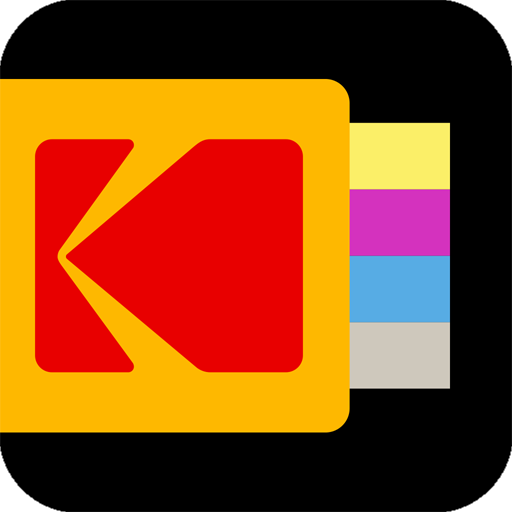yeedi
Spiele auf dem PC mit BlueStacks - der Android-Gaming-Plattform, der über 500 Millionen Spieler vertrauen.
Seite geändert am: 26. August 2021
Play yeedi on PC
Easily unlock more features by connecting to yeedi App:
• Keep track of the cleaning process at any time: Know the cleaning path at a glance
• Start cleaning immediately via remote scheduling: Clean your home while you are in the office
• Check the remaining service life of consumables: Keep track of the usage of the side brush and main brush at a glance
• Adjust the water flow level at your fingertips (applicable to models with a mopping function): Increase flow level for rough ground, decrease for smooth ones, leave no trace of water stains
• One-click upgrade of robot firmware (applicable to models with an OTA remote upgrade function): Experience cutting-edge features right away
• Online consultation for timely troubleshooting: Thoughtful customer service ready to help you at any time
Spiele yeedi auf dem PC. Der Einstieg ist einfach.
-
Lade BlueStacks herunter und installiere es auf deinem PC
-
Schließe die Google-Anmeldung ab, um auf den Play Store zuzugreifen, oder mache es später
-
Suche in der Suchleiste oben rechts nach yeedi
-
Klicke hier, um yeedi aus den Suchergebnissen zu installieren
-
Schließe die Google-Anmeldung ab (wenn du Schritt 2 übersprungen hast), um yeedi zu installieren.
-
Klicke auf dem Startbildschirm auf das yeedi Symbol, um mit dem Spielen zu beginnen