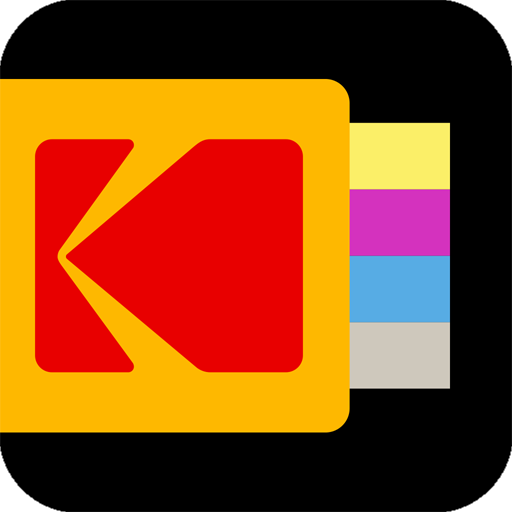yeedi
Mainkan di PC dengan BlueStacks – platform Game-Game Android, dipercaya oleh lebih dari 500 juta gamer.
Halaman Dimodifikasi Aktif: 26 Agustus 2021
Play yeedi on PC
Easily unlock more features by connecting to yeedi App:
• Keep track of the cleaning process at any time: Know the cleaning path at a glance
• Start cleaning immediately via remote scheduling: Clean your home while you are in the office
• Check the remaining service life of consumables: Keep track of the usage of the side brush and main brush at a glance
• Adjust the water flow level at your fingertips (applicable to models with a mopping function): Increase flow level for rough ground, decrease for smooth ones, leave no trace of water stains
• One-click upgrade of robot firmware (applicable to models with an OTA remote upgrade function): Experience cutting-edge features right away
• Online consultation for timely troubleshooting: Thoughtful customer service ready to help you at any time
Mainkan yeedi di PC Mudah saja memulainya.
-
Unduh dan pasang BlueStacks di PC kamu
-
Selesaikan proses masuk Google untuk mengakses Playstore atau lakukan nanti
-
Cari yeedi di bilah pencarian di pojok kanan atas
-
Klik untuk menginstal yeedi dari hasil pencarian
-
Selesaikan proses masuk Google (jika kamu melewati langkah 2) untuk menginstal yeedi
-
Klik ikon yeedi di layar home untuk membuka gamenya