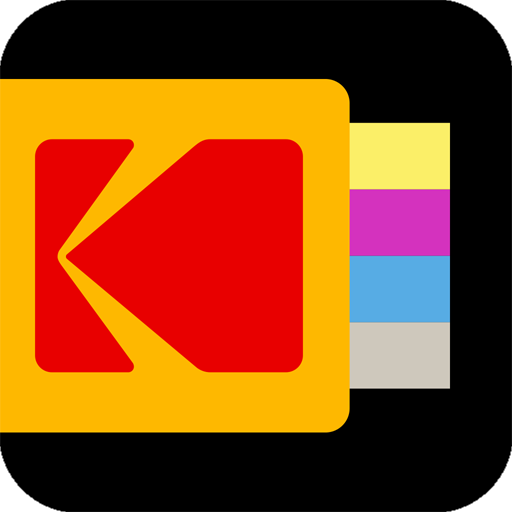このページには広告が含まれます

yeedi
住まい&インテリア | YEEDI TECHNOLOGY LIMITED
BlueStacksを使ってPCでプレイ - 5憶以上のユーザーが愛用している高機能Androidゲーミングプラットフォーム
Play yeedi on PC
The yeedi App is a mobile App designed for yeedi robot products. It supports the specified robot products in the yeedi cleaning robot family. You may control the robot via the App and view more data that cannot be displayed on the traditional remote control.
Easily unlock more features by connecting to yeedi App:
• Keep track of the cleaning process at any time: Know the cleaning path at a glance
• Start cleaning immediately via remote scheduling: Clean your home while you are in the office
• Check the remaining service life of consumables: Keep track of the usage of the side brush and main brush at a glance
• Adjust the water flow level at your fingertips (applicable to models with a mopping function): Increase flow level for rough ground, decrease for smooth ones, leave no trace of water stains
• One-click upgrade of robot firmware (applicable to models with an OTA remote upgrade function): Experience cutting-edge features right away
• Online consultation for timely troubleshooting: Thoughtful customer service ready to help you at any time
Easily unlock more features by connecting to yeedi App:
• Keep track of the cleaning process at any time: Know the cleaning path at a glance
• Start cleaning immediately via remote scheduling: Clean your home while you are in the office
• Check the remaining service life of consumables: Keep track of the usage of the side brush and main brush at a glance
• Adjust the water flow level at your fingertips (applicable to models with a mopping function): Increase flow level for rough ground, decrease for smooth ones, leave no trace of water stains
• One-click upgrade of robot firmware (applicable to models with an OTA remote upgrade function): Experience cutting-edge features right away
• Online consultation for timely troubleshooting: Thoughtful customer service ready to help you at any time
yeediをPCでプレイ
-
BlueStacksをダウンロードしてPCにインストールします。
-
GoogleにサインインしてGoogle Play ストアにアクセスします。(こちらの操作は後で行っても問題ありません)
-
右上の検索バーにyeediを入力して検索します。
-
クリックして検索結果からyeediをインストールします。
-
Googleサインインを完了してyeediをインストールします。※手順2を飛ばしていた場合
-
ホーム画面にてyeediのアイコンをクリックしてアプリを起動します。