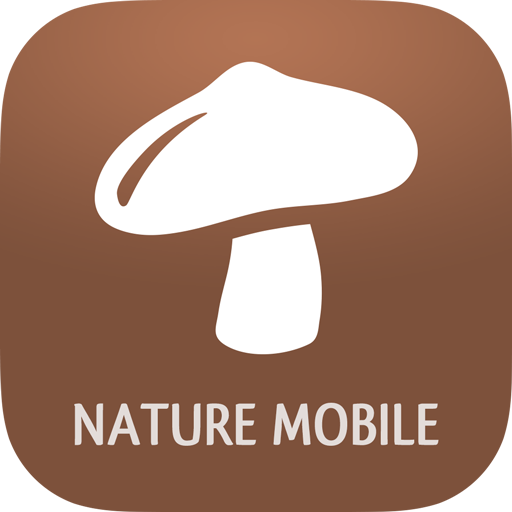MycoIdent
Juega en PC con BlueStacks: la plataforma de juegos Android, en la que confían más de 500 millones de jugadores.
Página modificada el: 27 de octubre de 2019
Play MycoIdent on PC
MycoIdent proposes an innovative fuzzy logic search engine to help identify mushrooms with pores or gills, generally much harder to identify than others.
Done with being lost in a determination key because of a barely visible character! Thanks to its simple and easy to understand questions, you'll quickly get a list of the most relevant candidates corresponding to your unknown mushroom.
Any doubt about the answer to give to one of the questions? a detailed help will guide you through with real examples... You don't know what to answer at all? No problem, the engine will do without!
It is even capable of taking into account potential mistakes you could make on the most complex criteria. For other more accessible mushrooms, classical identification keys will help you put a name on your mushroom to identify.
Mycoident is also an encyclopedia solely made out from material published by renowned experts of the field. It provides its own original material such as a descriptions of all species of the database (together with published references used), and when available, photographs of mushrooms identified by field experts, which will help you confirm your identification. You can even add your own pictures or photographs and private notes, and define your favorite species.
MycoIdent provides additionally a GPS and compass navigation capability, so that you can wander about in the forest without risking to get lost, while marking interesting sites.
All personal data (locations, notes, identifications, pictures...) are exclusively kept on the user's device and are not collected in any way.
The revenues generated by this application will support a non-profit wildlife conservation association, recognised as promoting the public interest by the French authorities (http://www.cerf78.fr/).
-- Features --
- Identification of about 1000 of the most frequent European mushrooms, whether with gills (amanitas, milkcaps, brittlegills...), tubes (ceps, boletes...), spines (Hedgehog mushrooms) or with other fertile surfaces (morels, puffballs...).
- Encyclopedia with descriptive sheets for all species, with a summary of distinctive features for most of them, with scientific names, classification, authorities, look-alikes, edibility, synonyms, common names, and references used.
- 5 level identification quiz with field details
- zoom in of photographs
- keyword search in the database
- More than 900 original photographs embedded in the application, for more than 600 different species.
- Availability of downloadable higher resolution version of any photograph of species, plus extra photographs (3000+ photographs available).
- Possibility to add one's own photographs, favourites, notes, locations, etc.
- GPS and compass-based navigation capability, with a management of points of interests and links to species
- Specific information available concerning the forest of Rambouillet, France.
- English and French versions
- Common names of mushrooms are also available in Italian, German and Spanish.
All materials contained in this application are original.
-- Permissions--
Each permission may be changed in the application's options
- internet access, exclusively for the optional download of free higher resolution photos
- optional location detection through GPS or network-based location, to help identification or navigation
Juega MycoIdent en la PC. Es fácil comenzar.
-
Descargue e instale BlueStacks en su PC
-
Complete el inicio de sesión de Google para acceder a Play Store, o hágalo más tarde
-
Busque MycoIdent en la barra de búsqueda en la esquina superior derecha
-
Haga clic para instalar MycoIdent desde los resultados de búsqueda
-
Complete el inicio de sesión de Google (si omitió el paso 2) para instalar MycoIdent
-
Haz clic en el ícono MycoIdent en la pantalla de inicio para comenzar a jugar