
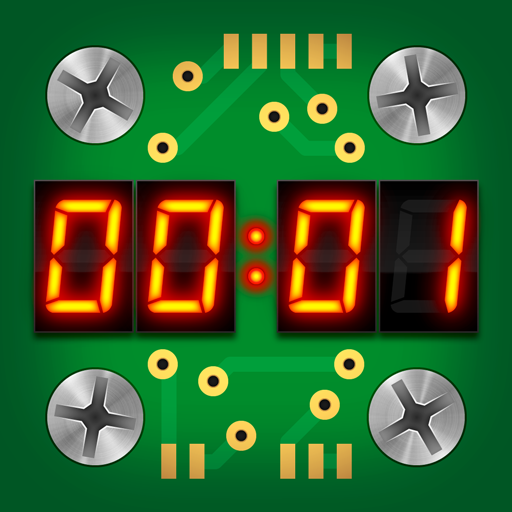
Them Bombs: co-op board game
Play on PC with BlueStacks – the Android Gaming Platform, trusted by 500M+ gamers.
Page Modified on: Aug 28, 2024
Play Them Bombs: co-op board game on PC
FEATURES
- Work together with your Expert Team and see how many people you can save
- Describe what you see using just words so that others understand
- Let your Expert Team talk you through the bomb defusal
- Put your communication skills to the test
WARNING: Time pressure and adrenaline rush may lead to shouting, swearing, and misunderstandings, which can cause temporary resentment between friends or silent treatment from a spouse…
GAME RULES
One of the players takes on the role of the Unlikely Hero, who finds a bomb and tries to defuse it. The hero is the only player who uses the device. The other players become the Expert Team and they have access to the bomb defusal manual. They cannot see what the Hero sees on the screen, and the Hero cannot see the content of the manual.
Players can only use verbal communication, just as if the Expert Team and the Unlikely Hero were talking through a radio.
-------------------------------------------------------
PLEASE NOTE: Some game items and features are available only in the in-app purchase.
Play Them Bombs: co-op board game on PC. It’s easy to get started.
-
Download and install BlueStacks on your PC
-
Complete Google sign-in to access the Play Store, or do it later
-
Look for Them Bombs: co-op board game in the search bar at the top right corner
-
Click to install Them Bombs: co-op board game from the search results
-
Complete Google sign-in (if you skipped step 2) to install Them Bombs: co-op board game
-
Click the Them Bombs: co-op board game icon on the home screen to start playing




