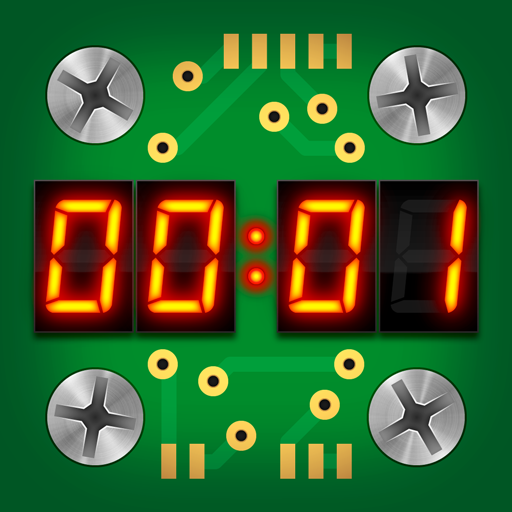Play The Page Product Showcase
Juega en PC con BlueStacks: la plataforma de juegos Android, en la que confían más de 500 millones de jugadores.
Página modificada el: 25 sept 2020
Play Play The Page Product Showcase on PC
Think of Play the Page as a QR code scanner, but without the need of having actual QR codes printed on any of the pages. This allows book publishers to seamlessly extend their readers' book experience, with minimum investment and effort.
The app was designed by a book publisher for book publishers. It is a book-cantered solution where any extra digital content is delivered while reading or studying with a printed book. It is perfect for activity books, study scripts, children’s books and language courses. Delivering extra content to books has never been that fast and straightforward.
Since Play the Page bases on readers’ traditional interaction with books and it does not require any form of specific visual identification on books’ pages - it can be applied to any book, even those already in stock. It liberates the books’ design and structure from multimedia requirements and yet makes your digital content extremely accessible.
Super easy to use - designed for and tested with 2-year-olds.
Juega Play The Page Product Showcase en la PC. Es fácil comenzar.
-
Descargue e instale BlueStacks en su PC
-
Complete el inicio de sesión de Google para acceder a Play Store, o hágalo más tarde
-
Busque Play The Page Product Showcase en la barra de búsqueda en la esquina superior derecha
-
Haga clic para instalar Play The Page Product Showcase desde los resultados de búsqueda
-
Complete el inicio de sesión de Google (si omitió el paso 2) para instalar Play The Page Product Showcase
-
Haz clic en el ícono Play The Page Product Showcase en la pantalla de inicio para comenzar a jugar