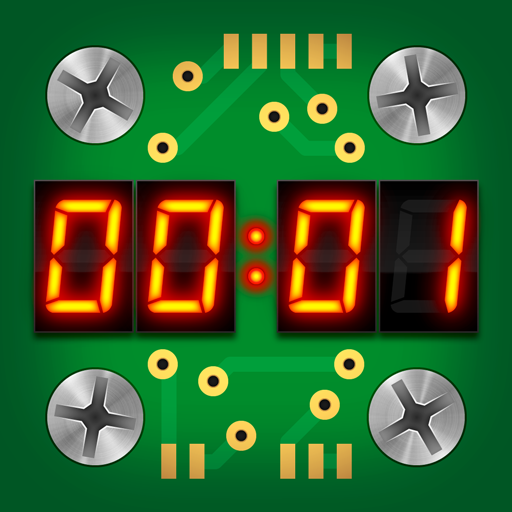Play The Page Product Showcase
Mainkan di PC dengan BlueStacks – platform Game-Game Android, dipercaya oleh lebih dari 500 juta gamer.
Halaman Dimodifikasi Aktif: 25 Sep 2020
Play Play The Page Product Showcase on PC
Think of Play the Page as a QR code scanner, but without the need of having actual QR codes printed on any of the pages. This allows book publishers to seamlessly extend their readers' book experience, with minimum investment and effort.
The app was designed by a book publisher for book publishers. It is a book-cantered solution where any extra digital content is delivered while reading or studying with a printed book. It is perfect for activity books, study scripts, children’s books and language courses. Delivering extra content to books has never been that fast and straightforward.
Since Play the Page bases on readers’ traditional interaction with books and it does not require any form of specific visual identification on books’ pages - it can be applied to any book, even those already in stock. It liberates the books’ design and structure from multimedia requirements and yet makes your digital content extremely accessible.
Super easy to use - designed for and tested with 2-year-olds.
Mainkan Play The Page Product Showcase di PC Mudah saja memulainya.
-
Unduh dan pasang BlueStacks di PC kamu
-
Selesaikan proses masuk Google untuk mengakses Playstore atau lakukan nanti
-
Cari Play The Page Product Showcase di bilah pencarian di pojok kanan atas
-
Klik untuk menginstal Play The Page Product Showcase dari hasil pencarian
-
Selesaikan proses masuk Google (jika kamu melewati langkah 2) untuk menginstal Play The Page Product Showcase
-
Klik ikon Play The Page Product Showcase di layar home untuk membuka gamenya