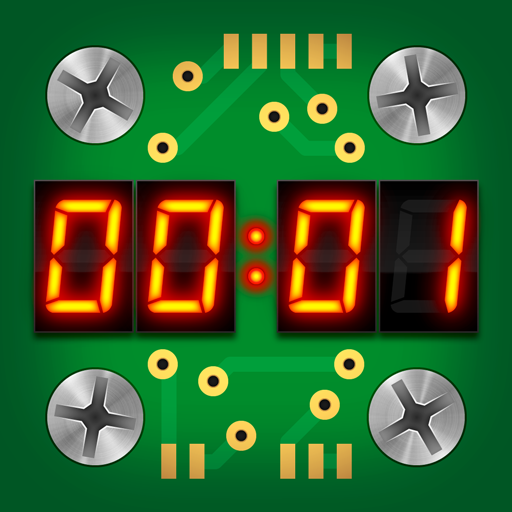このページには広告が含まれます

Play The Page Product Showcase
Books & Reference | Yellow Dot
BlueStacksを使ってPCでプレイ - 5憶以上のユーザーが愛用している高機能Androidゲーミングプラットフォーム
Play Play The Page Product Showcase on PC
Play the Page app uses the phone's camera to recognize a book's page and play dedicated multimedia: audio recording, film, on-screen text, slideshow, or url.
Think of Play the Page as a QR code scanner, but without the need of having actual QR codes printed on any of the pages. This allows book publishers to seamlessly extend their readers' book experience, with minimum investment and effort.
The app was designed by a book publisher for book publishers. It is a book-cantered solution where any extra digital content is delivered while reading or studying with a printed book. It is perfect for activity books, study scripts, children’s books and language courses. Delivering extra content to books has never been that fast and straightforward.
Since Play the Page bases on readers’ traditional interaction with books and it does not require any form of specific visual identification on books’ pages - it can be applied to any book, even those already in stock. It liberates the books’ design and structure from multimedia requirements and yet makes your digital content extremely accessible.
Super easy to use - designed for and tested with 2-year-olds.
Think of Play the Page as a QR code scanner, but without the need of having actual QR codes printed on any of the pages. This allows book publishers to seamlessly extend their readers' book experience, with minimum investment and effort.
The app was designed by a book publisher for book publishers. It is a book-cantered solution where any extra digital content is delivered while reading or studying with a printed book. It is perfect for activity books, study scripts, children’s books and language courses. Delivering extra content to books has never been that fast and straightforward.
Since Play the Page bases on readers’ traditional interaction with books and it does not require any form of specific visual identification on books’ pages - it can be applied to any book, even those already in stock. It liberates the books’ design and structure from multimedia requirements and yet makes your digital content extremely accessible.
Super easy to use - designed for and tested with 2-year-olds.
Play The Page Product ShowcaseをPCでプレイ
-
BlueStacksをダウンロードしてPCにインストールします。
-
GoogleにサインインしてGoogle Play ストアにアクセスします。(こちらの操作は後で行っても問題ありません)
-
右上の検索バーにPlay The Page Product Showcaseを入力して検索します。
-
クリックして検索結果からPlay The Page Product Showcaseをインストールします。
-
Googleサインインを完了してPlay The Page Product Showcaseをインストールします。※手順2を飛ばしていた場合
-
ホーム画面にてPlay The Page Product Showcaseのアイコンをクリックしてアプリを起動します。