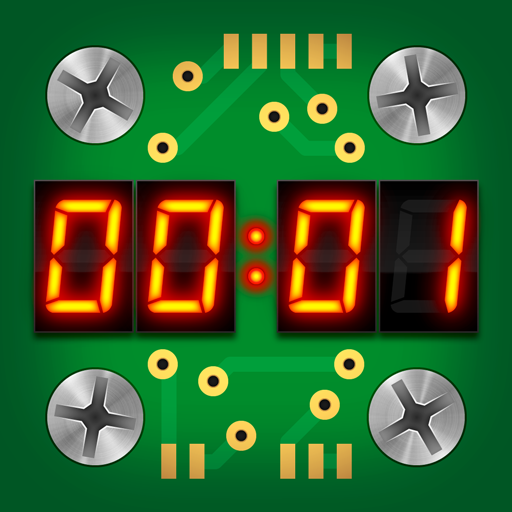Clavis GO
Juega en PC con BlueStacks: la plataforma de juegos Android, en la que confían más de 500 millones de jugadores.
Página modificada el: 17 oct 2022
Play Clavis GO on PC
Download the app and select your book. Your phone camera will recognize pages with extra media: spoken text, music, videos, or websites. Think of Clavis GO as a QR code scanner, but without the need of having actual QR codes printed on any of the pages. That way, listening to stories, reading and enjoying fun extra’s are constantly within reach.
Clavis GO encourages children to engage in the story. The app enhances their involvement and stimulates active observation and listening. You can use Clavis GO everywhere: all you need is a book and a phone or a tablet!
Using the Clavis GO application is child's play. Just open the book on any page, scan it with your phone or tablet camera and discover the extra multimedia for your book.
Juega Clavis GO en la PC. Es fácil comenzar.
-
Descargue e instale BlueStacks en su PC
-
Complete el inicio de sesión de Google para acceder a Play Store, o hágalo más tarde
-
Busque Clavis GO en la barra de búsqueda en la esquina superior derecha
-
Haga clic para instalar Clavis GO desde los resultados de búsqueda
-
Complete el inicio de sesión de Google (si omitió el paso 2) para instalar Clavis GO
-
Haz clic en el ícono Clavis GO en la pantalla de inicio para comenzar a jugar