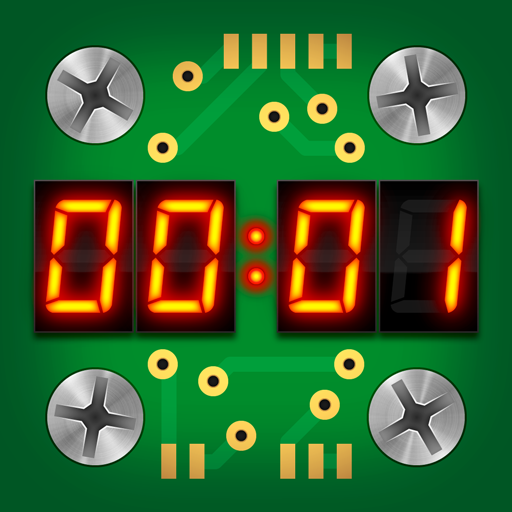Clavis GO
Играйте на ПК с BlueStacks – игровой платформе для приложений на Android. Нас выбирают более 500 млн. игроков.
Страница изменена: 17 окт. 2022 г.
Play Clavis GO on PC
Download the app and select your book. Your phone camera will recognize pages with extra media: spoken text, music, videos, or websites. Think of Clavis GO as a QR code scanner, but without the need of having actual QR codes printed on any of the pages. That way, listening to stories, reading and enjoying fun extra’s are constantly within reach.
Clavis GO encourages children to engage in the story. The app enhances their involvement and stimulates active observation and listening. You can use Clavis GO everywhere: all you need is a book and a phone or a tablet!
Using the Clavis GO application is child's play. Just open the book on any page, scan it with your phone or tablet camera and discover the extra multimedia for your book.
Играйте в игру Clavis GO на ПК. Это легко и просто.
-
Скачайте и установите BlueStacks на ПК.
-
Войдите в аккаунт Google, чтобы получить доступ к Google Play, или сделайте это позже.
-
В поле поиска, которое находится в правой части экрана, введите название игры – Clavis GO.
-
Среди результатов поиска найдите игру Clavis GO и нажмите на кнопку "Установить".
-
Завершите авторизацию в Google (если вы пропустили этот шаг в начале) и установите игру Clavis GO.
-
Нажмите на ярлык игры Clavis GO на главном экране, чтобы начать играть.