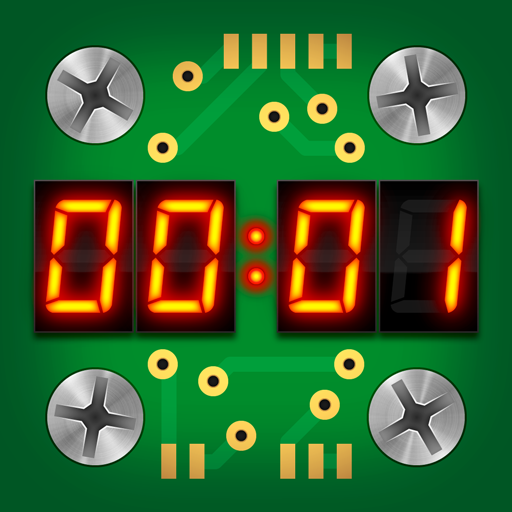Clavis GO
เล่นบน PC ผ่าน BlueStacks - Android Gaming Platform ที่ได้รับความไว้วางใจจากเกมเมอร์ 500 ล้านคนทั่วโลก
Page Modified on: 17 ต.ค. 2565
Play Clavis GO on PC
Download the app and select your book. Your phone camera will recognize pages with extra media: spoken text, music, videos, or websites. Think of Clavis GO as a QR code scanner, but without the need of having actual QR codes printed on any of the pages. That way, listening to stories, reading and enjoying fun extra’s are constantly within reach.
Clavis GO encourages children to engage in the story. The app enhances their involvement and stimulates active observation and listening. You can use Clavis GO everywhere: all you need is a book and a phone or a tablet!
Using the Clavis GO application is child's play. Just open the book on any page, scan it with your phone or tablet camera and discover the extra multimedia for your book.
เล่น Clavis GO บน PC ได้ง่ายกว่า
-
ดาวน์โหลดและติดตั้ง BlueStacks บน PC ของคุณ
-
ลงชื่อเข้าใช้แอคเคาท์ Google เพื่อเข้าสู่ Play Store หรือทำในภายหลัง
-
ค้นหา Clavis GO ในช่องค้นหาด้านขวาบนของโปรแกรม
-
คลิกเพื่อติดตั้ง Clavis GO จากผลการค้นหา
-
ลงชื่อเข้าใช้บัญชี Google Account (หากยังไม่ได้ทำในขั้นที่ 2) เพื่อติดตั้ง Clavis GO
-
คลิกที่ไอคอน Clavis GO ในหน้าจอเพื่อเริ่มเล่น