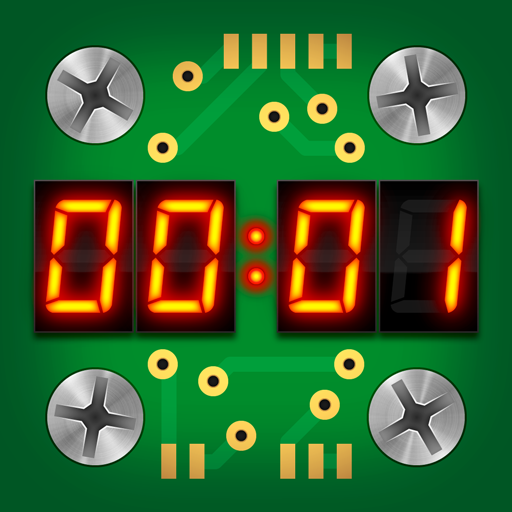Clavis GO
Books & Reference | Yellow Dot
在電腦上使用BlueStacks –受到5億以上的遊戲玩家所信任的Android遊戲平台。
Play Clavis GO on PC
Scan pages from your book (or your game) with the free Clavis GO app, and make your reading experience even more fun and interactive!
Download the app and select your book. Your phone camera will recognize pages with extra media: spoken text, music, videos, or websites. Think of Clavis GO as a QR code scanner, but without the need of having actual QR codes printed on any of the pages. That way, listening to stories, reading and enjoying fun extra’s are constantly within reach.
Clavis GO encourages children to engage in the story. The app enhances their involvement and stimulates active observation and listening. You can use Clavis GO everywhere: all you need is a book and a phone or a tablet!
Using the Clavis GO application is child's play. Just open the book on any page, scan it with your phone or tablet camera and discover the extra multimedia for your book.
Download the app and select your book. Your phone camera will recognize pages with extra media: spoken text, music, videos, or websites. Think of Clavis GO as a QR code scanner, but without the need of having actual QR codes printed on any of the pages. That way, listening to stories, reading and enjoying fun extra’s are constantly within reach.
Clavis GO encourages children to engage in the story. The app enhances their involvement and stimulates active observation and listening. You can use Clavis GO everywhere: all you need is a book and a phone or a tablet!
Using the Clavis GO application is child's play. Just open the book on any page, scan it with your phone or tablet camera and discover the extra multimedia for your book.
在電腦上遊玩Clavis GO . 輕易上手.
-
在您的電腦上下載並安裝BlueStacks
-
完成Google登入後即可訪問Play商店,或等你需要訪問Play商店十再登入
-
在右上角的搜索欄中尋找 Clavis GO
-
點擊以從搜索結果中安裝 Clavis GO
-
完成Google登入(如果您跳過了步驟2),以安裝 Clavis GO
-
在首頁畫面中點擊 Clavis GO 圖標來啟動遊戲