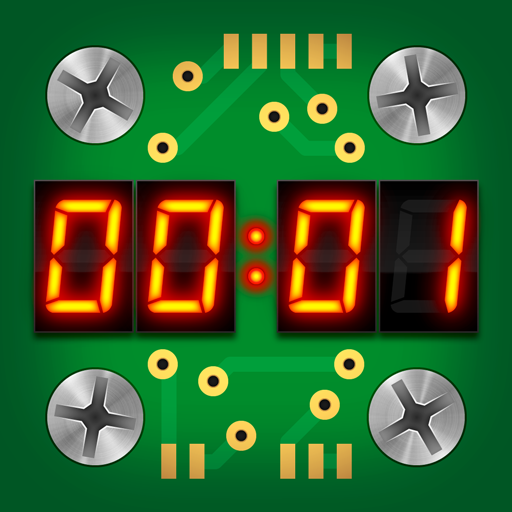tomigra – Harmonia
Gioca su PC con BlueStacks: la piattaforma di gioco Android, considerata affidabile da oltre 500 milioni di giocatori.
Pagina modificata il: 24 mar 2021
Play tomigra – Harmonia on PC
The operation of the "tomigra" application is child's play. Just open the book on any page, scan it with your phone or tablet camera and you will hear the sounds and songs described in the publication. You can forget about the CD attached to the book - thanks to the "tomigra" application you can listen to the recordings whenever and wherever you want.
Gioca tomigra – Harmonia su PC. È facile iniziare.
-
Scarica e installa BlueStacks sul tuo PC
-
Completa l'accesso a Google per accedere al Play Store o eseguilo in un secondo momento
-
Cerca tomigra – Harmonia nella barra di ricerca nell'angolo in alto a destra
-
Fai clic per installare tomigra – Harmonia dai risultati della ricerca
-
Completa l'accesso a Google (se hai saltato il passaggio 2) per installare tomigra – Harmonia
-
Fai clic sull'icona tomigra – Harmonia nella schermata principale per iniziare a giocare