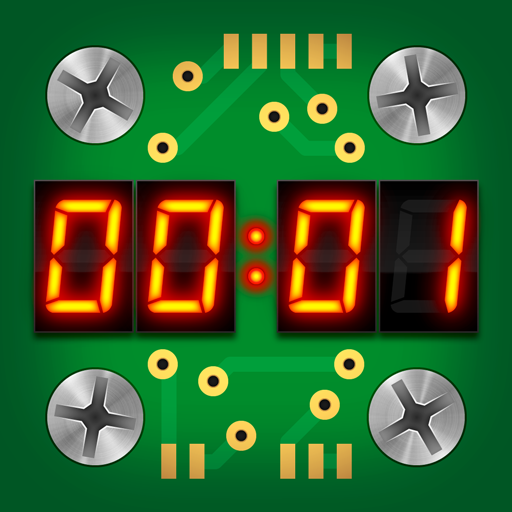このページには広告が含まれます

tomigra – Harmonia
Books & Reference | Yellow Dot
BlueStacksを使ってPCでプレイ - 5憶以上のユーザーが愛用している高機能Androidゲーミングプラットフォーム
Play tomigra – Harmonia on PC
The free "tomigra" application allows you to listen to audio recordings intended for a given page of the Harmonia Publishing House book. It is a technology that facilitates the use of publications containing all kinds of sound elements, and at the same time makes the interaction with the book more attractive - it encourages the child to participate in play, increases his involvement, stimulates eyesight and hearing. You can use it everywhere: all you need is a book, a phone or a tablet and the world of games and songs is open to your child!
The operation of the "tomigra" application is child's play. Just open the book on any page, scan it with your phone or tablet camera and you will hear the sounds and songs described in the publication. You can forget about the CD attached to the book - thanks to the "tomigra" application you can listen to the recordings whenever and wherever you want.
The operation of the "tomigra" application is child's play. Just open the book on any page, scan it with your phone or tablet camera and you will hear the sounds and songs described in the publication. You can forget about the CD attached to the book - thanks to the "tomigra" application you can listen to the recordings whenever and wherever you want.
tomigra – HarmoniaをPCでプレイ
-
BlueStacksをダウンロードしてPCにインストールします。
-
GoogleにサインインしてGoogle Play ストアにアクセスします。(こちらの操作は後で行っても問題ありません)
-
右上の検索バーにtomigra – Harmoniaを入力して検索します。
-
クリックして検索結果からtomigra – Harmoniaをインストールします。
-
Googleサインインを完了してtomigra – Harmoniaをインストールします。※手順2を飛ばしていた場合
-
ホーム画面にてtomigra – Harmoniaのアイコンをクリックしてアプリを起動します。