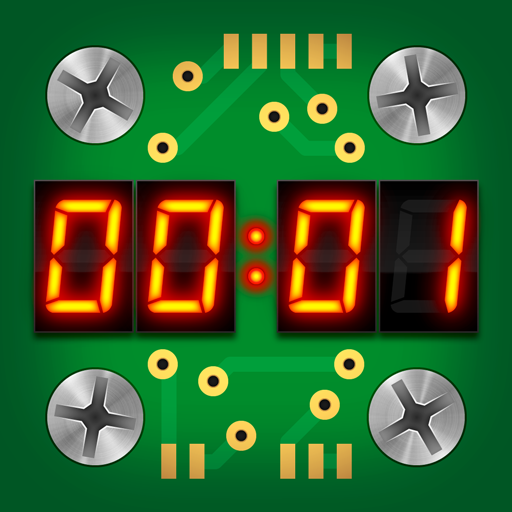tomigra – Harmonia
Graj na PC z BlueStacks – Platforma gamingowa Android, która uzyskała zaufanie ponad 500 milionów graczy!
Strona zmodyfikowana w dniu: 24 mar 2021
Play tomigra – Harmonia on PC
The operation of the "tomigra" application is child's play. Just open the book on any page, scan it with your phone or tablet camera and you will hear the sounds and songs described in the publication. You can forget about the CD attached to the book - thanks to the "tomigra" application you can listen to the recordings whenever and wherever you want.
Zagraj w tomigra – Harmonia na PC. To takie proste.
-
Pobierz i zainstaluj BlueStacks na PC
-
Zakończ pomyślnie ustawienie Google, aby otrzymać dostęp do sklepu Play, albo zrób to później.
-
Wyszukaj tomigra – Harmonia w pasku wyszukiwania w prawym górnym rogu.
-
Kliknij, aby zainstalować tomigra – Harmonia z wyników wyszukiwania
-
Ukończ pomyślnie rejestrację Google (jeśli krok 2 został pominięty) aby zainstalować tomigra – Harmonia
-
Klinij w ikonę tomigra – Harmonia na ekranie startowym, aby zacząć grę