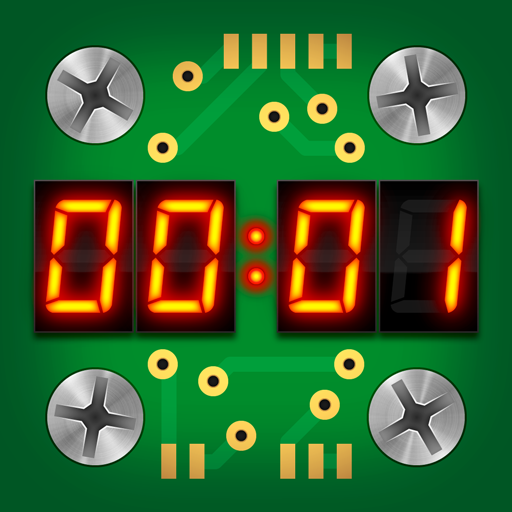Moonlight Audio
Juega en PC con BlueStacks: la plataforma de juegos Android, en la que confían más de 500 millones de jugadores.
Página modificada el: 9 ene 2023
Play Moonlight Audio on PC
The app is ideal for reluctant readers and Speakers of English as a Second Language, who can follow the text in the book as they listen to the audio recording. This helps with word recognition, in building vocabulary and in progressing to becoming an autonomous reader.
The app is very simple to use, even for children as young as 3 years old.
1. Click on the cover image of your book to download the audio file.
2. Then scan the pages of the book with your mobile device
- Scan the book cover to listen to the complete audio recording from start to finish.
- Scan any page to listen to the audio recording for that page.
Juega Moonlight Audio en la PC. Es fácil comenzar.
-
Descargue e instale BlueStacks en su PC
-
Complete el inicio de sesión de Google para acceder a Play Store, o hágalo más tarde
-
Busque Moonlight Audio en la barra de búsqueda en la esquina superior derecha
-
Haga clic para instalar Moonlight Audio desde los resultados de búsqueda
-
Complete el inicio de sesión de Google (si omitió el paso 2) para instalar Moonlight Audio
-
Haz clic en el ícono Moonlight Audio en la pantalla de inicio para comenzar a jugar