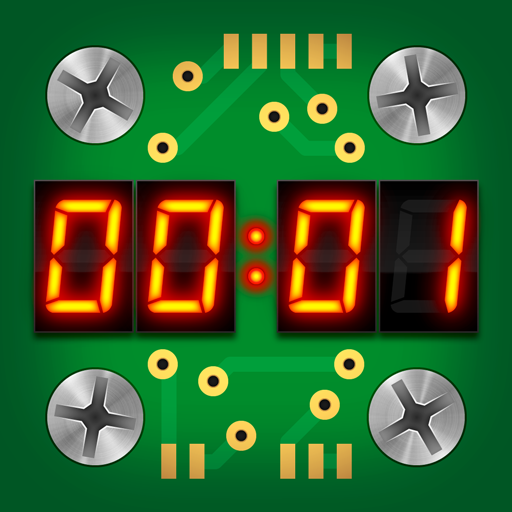Moonlight Audio
Graj na PC z BlueStacks – Platforma gamingowa Android, która uzyskała zaufanie ponad 500 milionów graczy!
Strona zmodyfikowana w dniu: 9 sty 2023
Play Moonlight Audio on PC
The app is ideal for reluctant readers and Speakers of English as a Second Language, who can follow the text in the book as they listen to the audio recording. This helps with word recognition, in building vocabulary and in progressing to becoming an autonomous reader.
The app is very simple to use, even for children as young as 3 years old.
1. Click on the cover image of your book to download the audio file.
2. Then scan the pages of the book with your mobile device
- Scan the book cover to listen to the complete audio recording from start to finish.
- Scan any page to listen to the audio recording for that page.
Zagraj w Moonlight Audio na PC. To takie proste.
-
Pobierz i zainstaluj BlueStacks na PC
-
Zakończ pomyślnie ustawienie Google, aby otrzymać dostęp do sklepu Play, albo zrób to później.
-
Wyszukaj Moonlight Audio w pasku wyszukiwania w prawym górnym rogu.
-
Kliknij, aby zainstalować Moonlight Audio z wyników wyszukiwania
-
Ukończ pomyślnie rejestrację Google (jeśli krok 2 został pominięty) aby zainstalować Moonlight Audio
-
Klinij w ikonę Moonlight Audio na ekranie startowym, aby zacząć grę