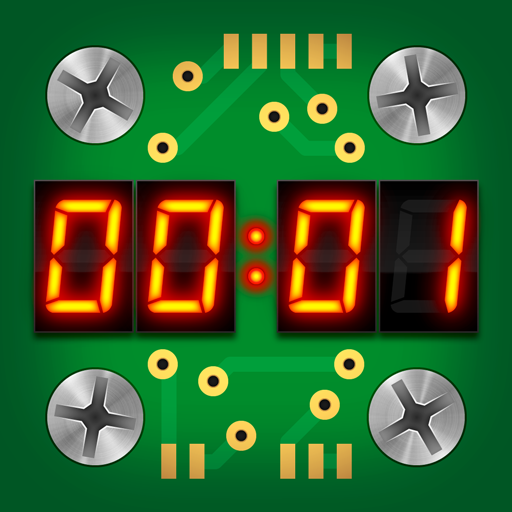Moonlight Audio
Играйте на ПК с BlueStacks – игровой платформе для приложений на Android. Нас выбирают более 500 млн. игроков.
Страница изменена: 9 янв. 2023 г.
Play Moonlight Audio on PC
The app is ideal for reluctant readers and Speakers of English as a Second Language, who can follow the text in the book as they listen to the audio recording. This helps with word recognition, in building vocabulary and in progressing to becoming an autonomous reader.
The app is very simple to use, even for children as young as 3 years old.
1. Click on the cover image of your book to download the audio file.
2. Then scan the pages of the book with your mobile device
- Scan the book cover to listen to the complete audio recording from start to finish.
- Scan any page to listen to the audio recording for that page.
Играйте в игру Moonlight Audio на ПК. Это легко и просто.
-
Скачайте и установите BlueStacks на ПК.
-
Войдите в аккаунт Google, чтобы получить доступ к Google Play, или сделайте это позже.
-
В поле поиска, которое находится в правой части экрана, введите название игры – Moonlight Audio.
-
Среди результатов поиска найдите игру Moonlight Audio и нажмите на кнопку "Установить".
-
Завершите авторизацию в Google (если вы пропустили этот шаг в начале) и установите игру Moonlight Audio.
-
Нажмите на ярлык игры Moonlight Audio на главном экране, чтобы начать играть.