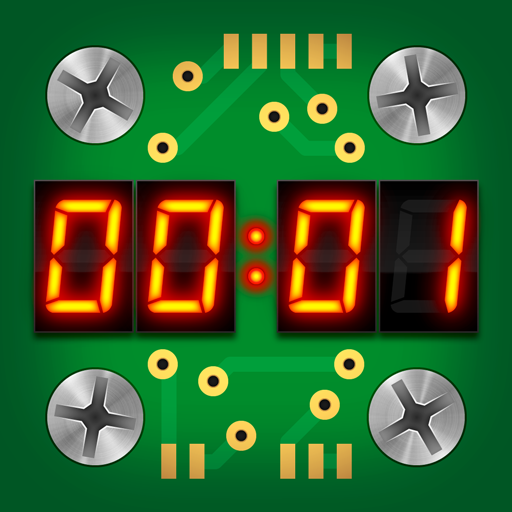Moonlight Audio
เล่นบน PC ผ่าน BlueStacks - Android Gaming Platform ที่ได้รับความไว้วางใจจากเกมเมอร์ 500 ล้านคนทั่วโลก
Page Modified on: 9 ม.ค. 2566
Play Moonlight Audio on PC
The app is ideal for reluctant readers and Speakers of English as a Second Language, who can follow the text in the book as they listen to the audio recording. This helps with word recognition, in building vocabulary and in progressing to becoming an autonomous reader.
The app is very simple to use, even for children as young as 3 years old.
1. Click on the cover image of your book to download the audio file.
2. Then scan the pages of the book with your mobile device
- Scan the book cover to listen to the complete audio recording from start to finish.
- Scan any page to listen to the audio recording for that page.
เล่น Moonlight Audio บน PC ได้ง่ายกว่า
-
ดาวน์โหลดและติดตั้ง BlueStacks บน PC ของคุณ
-
ลงชื่อเข้าใช้แอคเคาท์ Google เพื่อเข้าสู่ Play Store หรือทำในภายหลัง
-
ค้นหา Moonlight Audio ในช่องค้นหาด้านขวาบนของโปรแกรม
-
คลิกเพื่อติดตั้ง Moonlight Audio จากผลการค้นหา
-
ลงชื่อเข้าใช้บัญชี Google Account (หากยังไม่ได้ทำในขั้นที่ 2) เพื่อติดตั้ง Moonlight Audio
-
คลิกที่ไอคอน Moonlight Audio ในหน้าจอเพื่อเริ่มเล่น