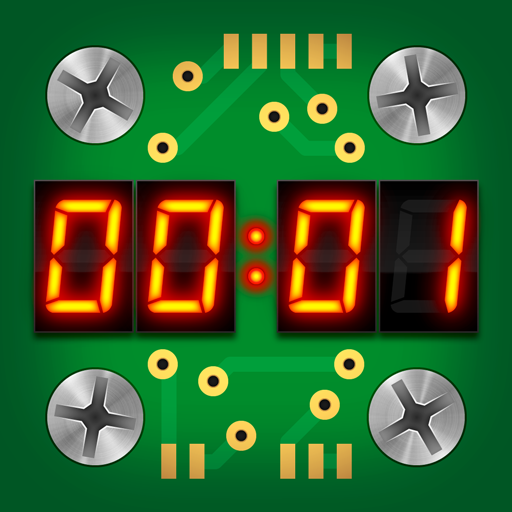Moonlight Audio
500M + oyuncunun güvendiği Android Oyun Platformu, BlueStacks ile PC'de oynayın.
Sayfa Değiştirilme tarihi: 9 Oca 2023
Play Moonlight Audio on PC
The app is ideal for reluctant readers and Speakers of English as a Second Language, who can follow the text in the book as they listen to the audio recording. This helps with word recognition, in building vocabulary and in progressing to becoming an autonomous reader.
The app is very simple to use, even for children as young as 3 years old.
1. Click on the cover image of your book to download the audio file.
2. Then scan the pages of the book with your mobile device
- Scan the book cover to listen to the complete audio recording from start to finish.
- Scan any page to listen to the audio recording for that page.
Moonlight Audio oyununu PC'de oyna. Başlamak çok kolay.
-
BlueStacks'i PC'nize İndirin ve Yükleyin
-
Play Store'a erişmek için Google girişi yapın ya da daha sonraya bırakın.
-
Sağ üst köşeye Moonlight Audio yazarak arayın.
-
Moonlight Audio uygulamasını arama sonuçlarından indirmek için tıklayın.
-
(iEğer Adım 2'yi atladıysanız) Moonlight Audio uygulamasını yüklemek için Google'a giriş yapın.
-
Oynatmaya başlatmak için ekrandaki Moonlight Audio ikonuna tıklayın.