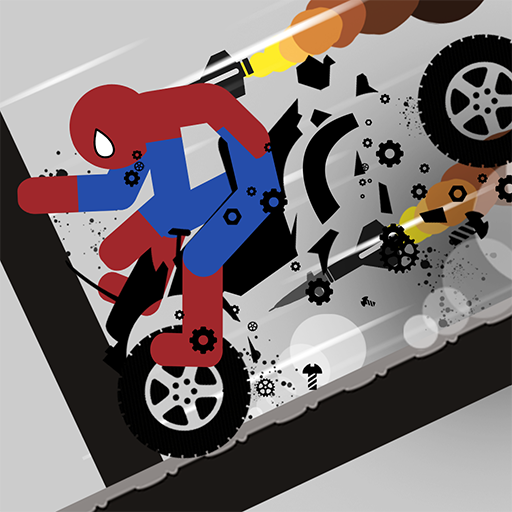Gravity Brawl
Spiele auf dem PC mit BlueStacks - der Android-Gaming-Plattform, der über 500 Millionen Spieler vertrauen.
Seite geändert am: 31. Januar 2021
Play Gravity Brawl on PC
An awesome set of playable arenas to fly through and shoot everything in sight while celebrating wins with your friends on team mode or solo play in 1 on 1 matches.
Put your battle pants on! play offline to practice so you can be the best on online games with players all over the world.
Your mission, if you choose to accept it, is to have fun! while flying is zero gravity without anything to hold you back.
Shoot and you shall fly away, pushed back by your weapon backfire, drifting in the zero gravity arena where other brawlers are just waiting for your kill shoot.
Don't let them down!
To make things even more interesting you can unlock a different kind of weapons with all sorts of abilities like damage, range, fire rate, and how much they push you back.
It's not all! You can also upgrade your brawler to have more health points, better weapon skills to improve your weapon stats and upgrade the damage of the bombs you can unleash to the world.
Want to play against your friends? no problem! You can create dedicated rooms and invite others to join in. It's more fun to shoot at friends than strangers.
Before you begin a match you get a boost up your skills with a little help from our booster: extra bomb damage, shield enemy bullets after you hit, improve fire reload speed and double the dash reload speed so you can fly quickly and get the best angle for your shoot.
Collect tickets by winning an online match and you can enter the awesome challenges like the Pinata Fest where you and two other brawlers need to shoot a big Pinata and get extra coins in the process.
In Rumble league, you test your skills against a never-ending swarm of brawlers and your objective is to reach the maximum number of kills.
Finished with the challenges? well, it's time for some customization! select your favorite hat, different jet style or spawn effect to be unique and show off your look in the arena.
Go ahead - try it out!
Spiele Gravity Brawl auf dem PC. Der Einstieg ist einfach.
-
Lade BlueStacks herunter und installiere es auf deinem PC
-
Schließe die Google-Anmeldung ab, um auf den Play Store zuzugreifen, oder mache es später
-
Suche in der Suchleiste oben rechts nach Gravity Brawl
-
Klicke hier, um Gravity Brawl aus den Suchergebnissen zu installieren
-
Schließe die Google-Anmeldung ab (wenn du Schritt 2 übersprungen hast), um Gravity Brawl zu installieren.
-
Klicke auf dem Startbildschirm auf das Gravity Brawl Symbol, um mit dem Spielen zu beginnen