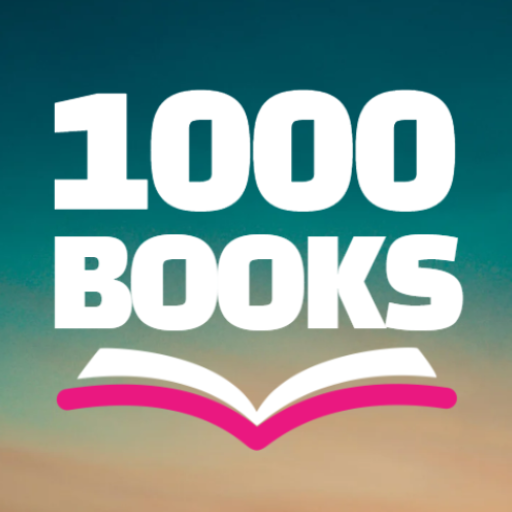천권읽기Pro - 독서이력 관리
Educational | 도넛 소프트랩
5억명 이상의 게이머가 신뢰하는 안드로이드 게임 플랫폼 BlueStacks으로 PC에서 플레이하세요.
Play Reading A Thousand Books Pro on PC
Reading is an important key to the future of your child.
It is something that everyone wants but is also difficult to practice. Reading A Thousand Books Pro keeps track of your reading history while motivating your goals.
** Getting history of free apps **
Are you worried about the material that you recorded in the free version?
If you do not delete the free app, you can safely import the data and save it to the Reading A Thousand Books Pro. You can also remove the free app after you've loaded the material.
** Register your child's profile **
Please register each child's picture, age, and name.
This feature is also available when a child has two goals (English and Any language) to read.
** Choosing the profile **
If you select a child who is reading a book, you will see a picture of your child in the top left corner.
In addition, the theme is changed to the specific color of the child specified when registering the profile, and a variety of screens are displayed.
** Goal setting for the book to read **
Establish goals for each child, including 50 books, 100 books, 500 books and 1000 books.
** Registered book **
You can easily register a book through the barcode scan, Internet search, etc., and you can also edit the cover, contents, etc. of a book directly.
The book you read is very easily registered so your child can read it on their own.
** Check books read **
The list of children's books will be sorted up by the date they were read.
It enhances your achievement by showing the progress of the book you read at a glance.
By showing your child's current progress against the target amount, it helps your child to be more motivated and compete in good faith.
** Archive and share materials **
The list of books that children have read can be converted to PDF and CSV (Excel).
You can print, backup, share data with others. It is more convenient when you need to submit a list of books you have read to your institution.
If your child's reading was troubled, install the Reading A Thousand Books Pro and share your goals with your child. Check and record the book your child has read, and your child will get used to it.
Try to read a thousand books!
It is something that everyone wants but is also difficult to practice. Reading A Thousand Books Pro keeps track of your reading history while motivating your goals.
** Getting history of free apps **
Are you worried about the material that you recorded in the free version?
If you do not delete the free app, you can safely import the data and save it to the Reading A Thousand Books Pro. You can also remove the free app after you've loaded the material.
** Register your child's profile **
Please register each child's picture, age, and name.
This feature is also available when a child has two goals (English and Any language) to read.
** Choosing the profile **
If you select a child who is reading a book, you will see a picture of your child in the top left corner.
In addition, the theme is changed to the specific color of the child specified when registering the profile, and a variety of screens are displayed.
** Goal setting for the book to read **
Establish goals for each child, including 50 books, 100 books, 500 books and 1000 books.
** Registered book **
You can easily register a book through the barcode scan, Internet search, etc., and you can also edit the cover, contents, etc. of a book directly.
The book you read is very easily registered so your child can read it on their own.
** Check books read **
The list of children's books will be sorted up by the date they were read.
It enhances your achievement by showing the progress of the book you read at a glance.
By showing your child's current progress against the target amount, it helps your child to be more motivated and compete in good faith.
** Archive and share materials **
The list of books that children have read can be converted to PDF and CSV (Excel).
You can print, backup, share data with others. It is more convenient when you need to submit a list of books you have read to your institution.
If your child's reading was troubled, install the Reading A Thousand Books Pro and share your goals with your child. Check and record the book your child has read, and your child will get used to it.
Try to read a thousand books!
PC에서 천권읽기Pro - 독서이력 관리 플레이해보세요.
-
BlueStacks 다운로드하고 설치
-
Google Play 스토어에 로그인 하기(나중에 진행가능)
-
오른쪽 상단 코너에 천권읽기Pro - 독서이력 관리 검색
-
검색 결과 중 천권읽기Pro - 독서이력 관리 선택하여 설치
-
구글 로그인 진행(만약 2단계를 지나갔을 경우) 후 천권읽기Pro - 독서이력 관리 설치
-
메인 홈화면에서 천권읽기Pro - 독서이력 관리 선택하여 실행