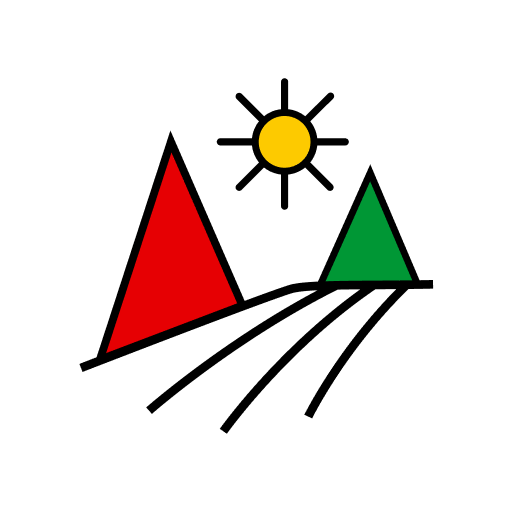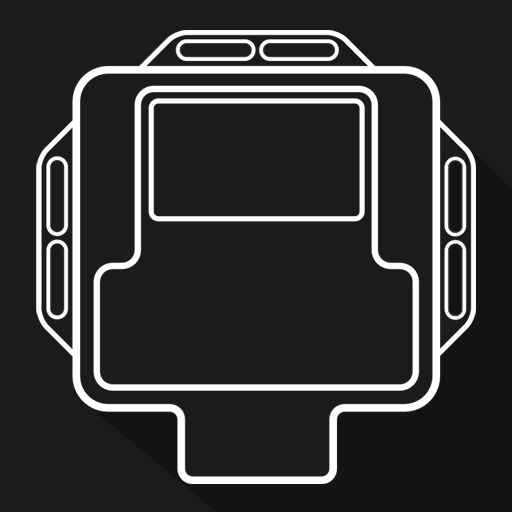Yescapa, Level
Graj na PC z BlueStacks – Platforma gamingowa Android, która uzyskała zaufanie ponad 500 milionów graczy!
Strona zmodyfikowana w dniu: 21 czerwca 2019
Play Yescapa, Level on PC
Generally speaking leisure vehicles tend to lean forward. This may not be an issue while you are driving, but can quickly become a problem when parking for a stopover. The levelling of a motorhome and its stabilisation are crucial in order to make the most of your time on board. This motorhome level will quickly become part of your travel essentials.
You can now download this app for free, and travel with better peace of mind.
* LEVEL SCREEN *
This is the main part of the app, the tool in itself. Put your phone in the correct position, start the vehicle, and level your motorhome.
* ORIENTATION SCREEN *
Because being able to navigate is always necessary, the compass found in the level app, is a must have for all your trips.
This way, during all your stopovers, you will now be able to orientate your vehicle in the right direction to make the most of all the sunrises and sunsets you come across!
* YESCAPA SCREEN *
This is a good way to get to know Yescapa, the European leader in peer to peer leisure vehicle rentals. Yescapa connects holidaymakers with local campervan and motorhome owners across Europe through its secure platform. Hire the vehicle of your dreams, at home or abroad, with comprehensive insurance and support included. Connect, share and escape with Yescapa!
* SETTING SCREEN *
So that the calibration of the vehicle can be done in the best possible conditions, please enter your vehicle’s dimensions. You can also choose to activate the vibration and sound for a better use of the app.
Do you have any feedback? Contact us at: android@yescapa.com
More information on peer to peer rental available on www.yescapa.co.uk
Zagraj w Yescapa, Level na PC. To takie proste.
-
Pobierz i zainstaluj BlueStacks na PC
-
Zakończ pomyślnie ustawienie Google, aby otrzymać dostęp do sklepu Play, albo zrób to później.
-
Wyszukaj Yescapa, Level w pasku wyszukiwania w prawym górnym rogu.
-
Kliknij, aby zainstalować Yescapa, Level z wyników wyszukiwania
-
Ukończ pomyślnie rejestrację Google (jeśli krok 2 został pominięty) aby zainstalować Yescapa, Level
-
Klinij w ikonę Yescapa, Level na ekranie startowym, aby zacząć grę