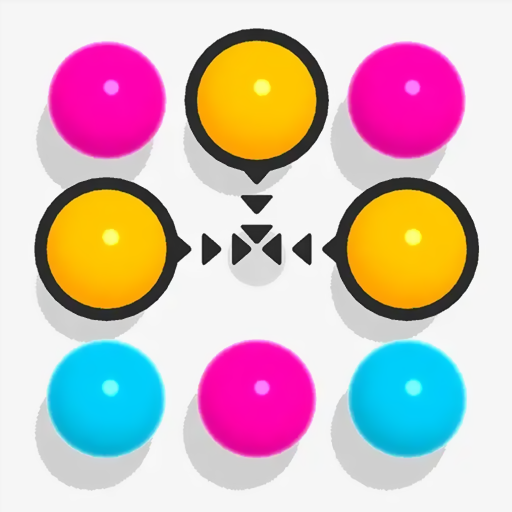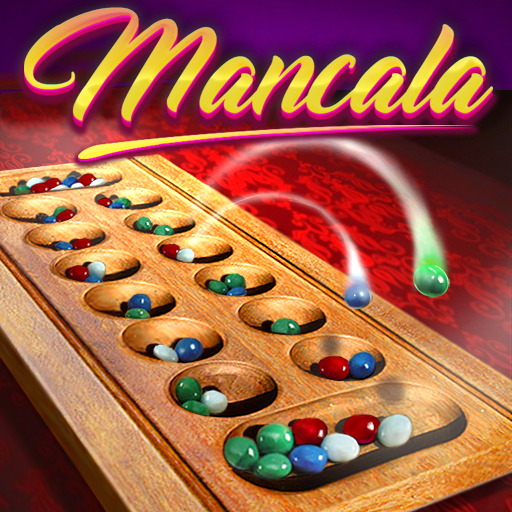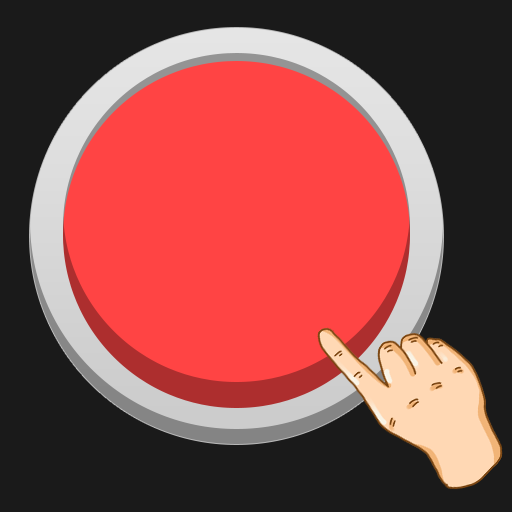
The Red Button Game
Play on PC with BlueStacks – the Android Gaming Platform, trusted by 500M+ gamers.
Page Modified on: Aug 10, 2023
Play The Red Button Game on PC
Embark on an immersive journey that leads you through a series of cryptic scenarios, each centered around the mysterious red button. As you interact with this seemingly innocuous object, you'll find yourself navigating through intricate conundrums that demand creativity, cunning, and careful observation.
With every tap, twist, and turn, you'll unveil layers of intricate puzzles that are as much about outsmarting the unknown as they are about deciphering patterns. From deciphering ancient codes to navigating labyrinths of logic, "The Enigma Button Game" will challenge your intellect in ways you've never experienced before.
Immerse yourself in stunning visuals and atmospheric soundscapes as you journey deeper into the enigma. Every triumph brings you closer to the heart of the mystery, yet every step forward reveals more questions. Can you uncover the truth behind the red button's enigmatic powers?
Sharpen your mind and embark on an extraordinary puzzle-solving adventure in "The Enigma Button Game." Unearth secrets, unravel puzzles, and master the art of deduction in this captivating and cerebral experience. Will you dare to press the button and unlock the secrets within?
Key Features:
Intriguing Puzzles: Each puzzle is a unique challenge that requires innovative thinking.
Atmospheric Design: Immerse yourself in a world of mystery and wonder with captivating visuals and immersive soundscapes.
Brain-Teasing Gameplay: Engage your mind in a variety of puzzles that range from logic to lateral thinking.
Unravel the Enigma: Piece together the fragments of the storyline as you delve deeper into the mysteries of the red button.
Get ready to embark on a journey of intellectual discovery and unravel the enigma of "The Enigma Button Game." Will you have what it takes to solve the puzzles and decipher the truth? The button awaits your touch…
Play The Red Button Game on PC. It’s easy to get started.
-
Download and install BlueStacks on your PC
-
Complete Google sign-in to access the Play Store, or do it later
-
Look for The Red Button Game in the search bar at the top right corner
-
Click to install The Red Button Game from the search results
-
Complete Google sign-in (if you skipped step 2) to install The Red Button Game
-
Click the The Red Button Game icon on the home screen to start playing