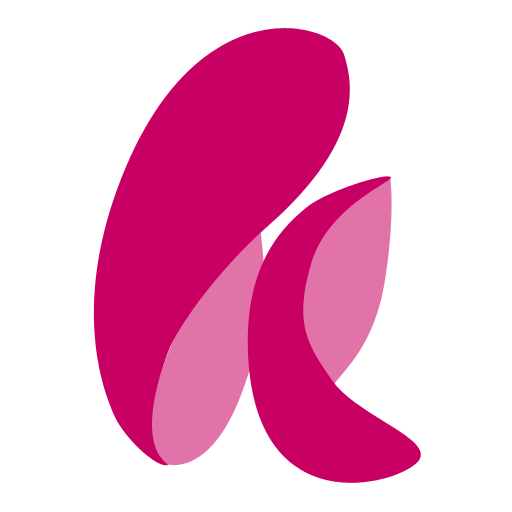YesStyle – Beauty & Fashion Shopping
Spiele auf dem PC mit BlueStacks - der Android-Gaming-Plattform, der über 500 Millionen Spieler vertrauen.
Seite geändert am: 19. Februar 2020
Play YesStyle - Beauty & Fashion Shopping on PC
Download the YesStyle App and shop for your favorite Korean and Japanese beauty and fashion items on the go. Worldwide FREE shipping, daily FREE gifts, daily flash deals at 80% OFF, new shoppers get an extra 10% OFF their first purchase!
YesStyle is the first and largest worldwide online Asian beauty and fashion shop, featuring over 900 brands and 200,000+ beauty, fashion and lifestyle items, including makeup, skin care, women's & men's apparel, accessories and lifestyle products with free delivery and return options. YesStyle brings you the latest trends and products from South Korea, Japan, Hong Kong, Taiwan and more every day.
// Extra 10% OFF Your First Purchase //
// YesStyle App Bonus //
• Special daily FREE gift
• US$100 coupon lucky draw exclusively for App users
• Get 100 Stylebucks instantly with App installation
// Easy Shopping //
• Worldwide FREE shipping to over 200 countries
• Seamless experience between devices (synced Shopping Bag and Saved Items)
• Search for the brands, categories and styles that you love
• Supports multiple languages, including English, French, German, Spanish and Chinese
• Supports transactions in 26 currencies
• Easy checkout using credit card, Google Pay or PayPal
• Access your account to view your order status
• More Customer Review functions, including the ability to upload photos and videos.
// Stay Updated //
• Receive instant updates on our exclusive promotions
• Get order status updates through push notifications
// Connect with others //
• Thousands of ratings, reviews and photos shared by verified buyers
• Easy sharing of your favorite items to Facebook, Twitter, Whatsapp
Spiele YesStyle – Beauty & Fashion Shopping auf dem PC. Der Einstieg ist einfach.
-
Lade BlueStacks herunter und installiere es auf deinem PC
-
Schließe die Google-Anmeldung ab, um auf den Play Store zuzugreifen, oder mache es später
-
Suche in der Suchleiste oben rechts nach YesStyle – Beauty & Fashion Shopping
-
Klicke hier, um YesStyle – Beauty & Fashion Shopping aus den Suchergebnissen zu installieren
-
Schließe die Google-Anmeldung ab (wenn du Schritt 2 übersprungen hast), um YesStyle – Beauty & Fashion Shopping zu installieren.
-
Klicke auf dem Startbildschirm auf das YesStyle – Beauty & Fashion Shopping Symbol, um mit dem Spielen zu beginnen