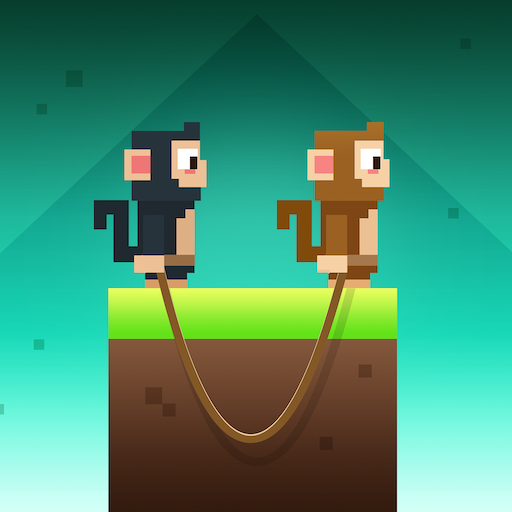Stacking.io
Gioca su PC con BlueStacks: la piattaforma di gioco Android, considerata affidabile da oltre 500 milioni di giocatori.
Pagina modificata il: 29 ottobre 2020
Play Stacking.io on PC
🍗Easy to Play & Challenging
So basically, you’re this fun little creature in a little world that’s hovering in the blue sky. And these little sandwiches ingredients and other food items keep falling from the sky and your job is to stack them up to make Stack Tower Delicacy and place them on a plate. There are other players that are stacking these food items and you need to keep moving your character so that your Pile Up does not fall or you’ll need to start all over again.This game need yours agility.
🍕Beat Other Players to Win
What makes this Battle Royale, Tower Stacking game more fun and challenging is that there is a timer on the top left of your screen and when the time runs out the game ends and the player with the most food stacks will win. You can see your score at the end of the game next to your name. Steer clear from the players win big stack tower or you will lose your possessions.
Key Highlights:
🌮Simple and pleasing game
🍟Appealing and stunning 3D graphics
🍪Cool Skin to unlock and play with
🎂Collect as many food items as possible to win
🍋Attack at lower ranked opponents to steal their food
🧀Collect coins and use them to buy in app purchase items.
🥞Download and Play Stacking.IO – Pile Up & Stack Delicacy Today!
Gioca Stacking.io su PC. È facile iniziare.
-
Scarica e installa BlueStacks sul tuo PC
-
Completa l'accesso a Google per accedere al Play Store o eseguilo in un secondo momento
-
Cerca Stacking.io nella barra di ricerca nell'angolo in alto a destra
-
Fai clic per installare Stacking.io dai risultati della ricerca
-
Completa l'accesso a Google (se hai saltato il passaggio 2) per installare Stacking.io
-
Fai clic sull'icona Stacking.io nella schermata principale per iniziare a giocare