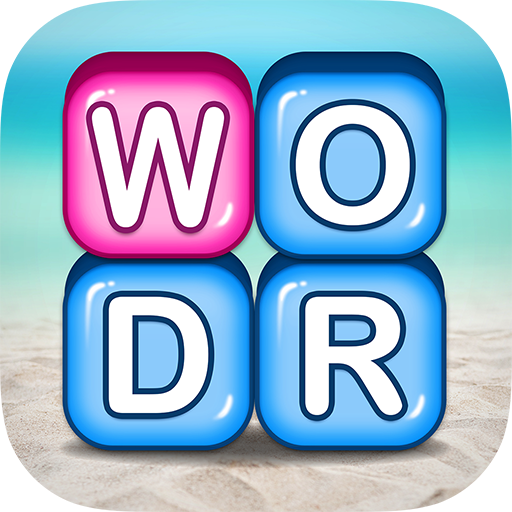Word Block Challenge
Play on PC with BlueStacks – the Android Gaming Platform, trusted by 500M+ gamers.
Page Modified on: Jan 18, 2022
Play Word Block Challenge on PC
Challenge yourself to connect letters and find as many hidden words as possible! Unlock more landscape backgrounds that can be used as mobile phone wallpapers.
Unlimited attempts to complete each level at your own pace.
Simple and easy to use, let the brain get another relaxation and rest situation, learn to master more vocabulary, and constantly challenge yourself!
Play Word Block Challenge on PC. It’s easy to get started.
-
Download and install BlueStacks on your PC
-
Complete Google sign-in to access the Play Store, or do it later
-
Look for Word Block Challenge in the search bar at the top right corner
-
Click to install Word Block Challenge from the search results
-
Complete Google sign-in (if you skipped step 2) to install Word Block Challenge
-
Click the Word Block Challenge icon on the home screen to start playing