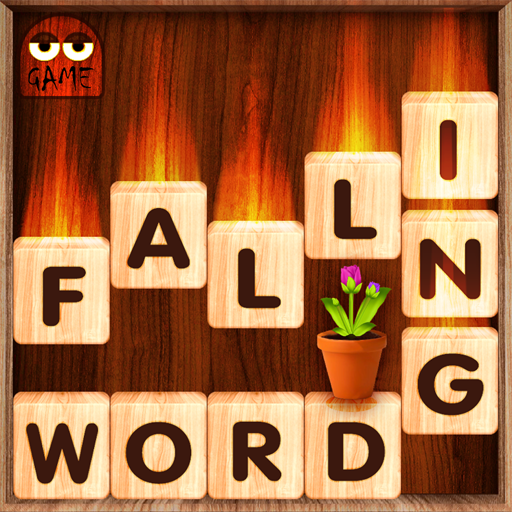Word Relax: Meditation, Ambient music & Puzzle
Spiele auf dem PC mit BlueStacks - der Android-Gaming-Plattform, der über 500 Millionen Spieler vertrauen.
Seite geändert am: 2. Juli 2020
Play Word Relax: Meditation, Ambient music & Puzzle on PC
It’s time to RELAX with our Word Puzzle!
Do you want to enjoy a totally new experience in the world of word puzzle games?
★★★ Now, you can download & play for FREE! ★★★
This is a creative new puzzle game that will help you to RELAX.
It includes all the essence of a word scramble game but will also make you feel totally RELAXED at the same time with BEAUTIFUL IMAGES and CALMING AMBIENT SOUNDS.
➤ New & Fresh Look: If you like to play puzzle games, you will love the clean and fresh user interface this game offers.
➤ Handy & Easy to Play: You can easily swipe the letters to reveal a specific hidden word. It’s easy to play and fun to master.
100% Addictive Word Game: You’ll never experience a dull moment! Play this word puzzle once and you won’t be able to put it down!
➤ Time to relax: RELAX with beautiful & comfort images and sound
☆ HOW TO PLAY ☆
- Swipe the letters to line up words to fill up the blanks horizontally
- Tap the “Shuffle” button to change the order of letters
- Tap the one of the “Hint” buttons to get clues
★ FEATURES ★
• Simple & EASY to play but hard to beat gameplay
• Totally FREE for all players
• Suitable for you if you want to train your word searching skills
• No network required and you can enjoy searching for words at any time
DOWNLOAD now to start training your brain and become the real master of word puzzles!
★ CONTACT ★
contact@yfactorysoft.com
Spiele Word Relax: Meditation, Ambient music & Puzzle auf dem PC. Der Einstieg ist einfach.
-
Lade BlueStacks herunter und installiere es auf deinem PC
-
Schließe die Google-Anmeldung ab, um auf den Play Store zuzugreifen, oder mache es später
-
Suche in der Suchleiste oben rechts nach Word Relax: Meditation, Ambient music & Puzzle
-
Klicke hier, um Word Relax: Meditation, Ambient music & Puzzle aus den Suchergebnissen zu installieren
-
Schließe die Google-Anmeldung ab (wenn du Schritt 2 übersprungen hast), um Word Relax: Meditation, Ambient music & Puzzle zu installieren.
-
Klicke auf dem Startbildschirm auf das Word Relax: Meditation, Ambient music & Puzzle Symbol, um mit dem Spielen zu beginnen