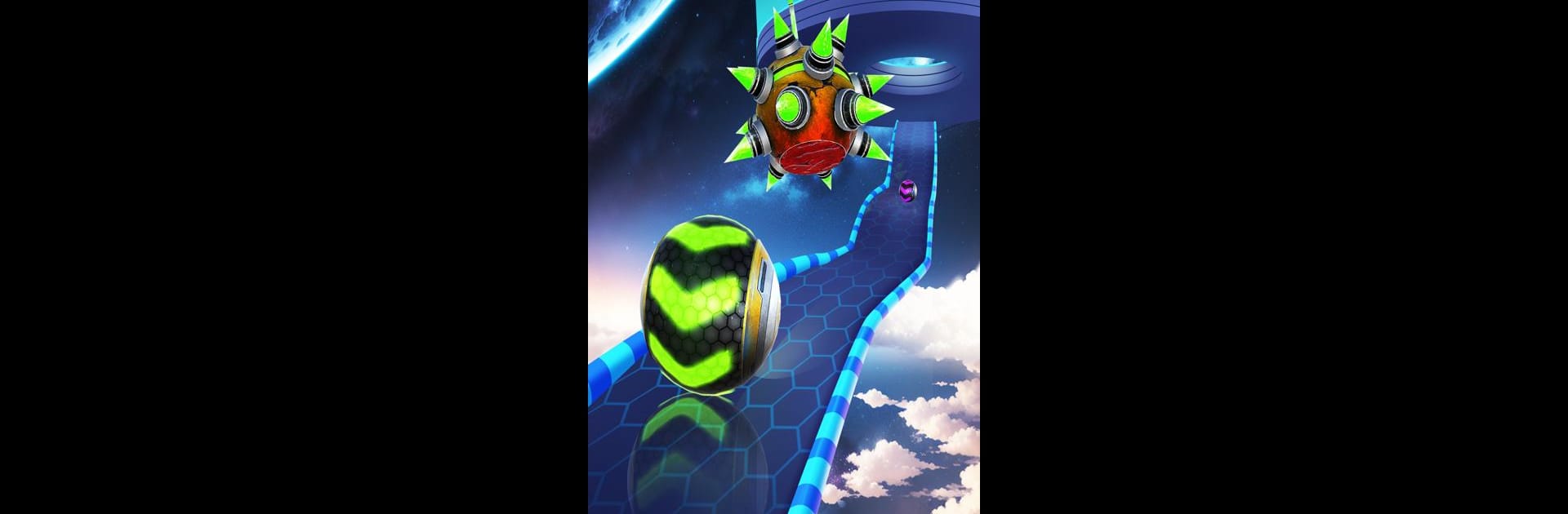
Space Roll Balls-Rennen
Spiele auf dem PC mit BlueStacks - der Android-Gaming-Plattform, der über 500 Millionen Spieler vertrauen.
Seite geändert am: Dec 13, 2025
Play Space Rolling Balls Race on PC or Mac
Bring your A-game to Space Rolling Balls Race, the Action game sensation from SUPERIOR STUDIO. Give your gameplay the much-needed boost with precise game controls, high FPS graphics, and top-tier features on your PC or Mac with BlueStacks.
About the Game
Space Rolling Balls Race by SUPERIOR STUDIO is a casual action game where fingertips take on an epic space adventure. Expect fast-paced excitement as you control a rolling ball through a galaxy of challenges. Random traps might catch you off guard, but with skills and reflexes, victory’s in your grasp. Can you master the rhythm and dodge your way to the top?
Game Features
-
Endless Adventures: Immerse yourself in fantastic rhythms and nonstop action. Keep rolling through levels for fresh entertainment.
-
Rhythm and Music: Feel the beat! A cool music rhythm accompanies your race, with titles and notes adding extra layers of fun.
-
Unique Challenges: Different obstacles, different situations. Control your ball, stay sharp, and navigate through unpredictable surprises.
-
Simple Controls: Whether you’re young or just young at heart, this game is easy to learn and play—perfect for all ages and demographics.
Experience all this on BlueStacks for an enhanced gaming experience!
Slay your opponents with your epic moves. Play it your way on BlueStacks and dominate the battlefield.
Spiele Space Roll Balls-Rennen auf dem PC. Der Einstieg ist einfach.
-
Lade BlueStacks herunter und installiere es auf deinem PC
-
Schließe die Google-Anmeldung ab, um auf den Play Store zuzugreifen, oder mache es später
-
Suche in der Suchleiste oben rechts nach Space Roll Balls-Rennen
-
Klicke hier, um Space Roll Balls-Rennen aus den Suchergebnissen zu installieren
-
Schließe die Google-Anmeldung ab (wenn du Schritt 2 übersprungen hast), um Space Roll Balls-Rennen zu installieren.
-
Klicke auf dem Startbildschirm auf das Space Roll Balls-Rennen Symbol, um mit dem Spielen zu beginnen
