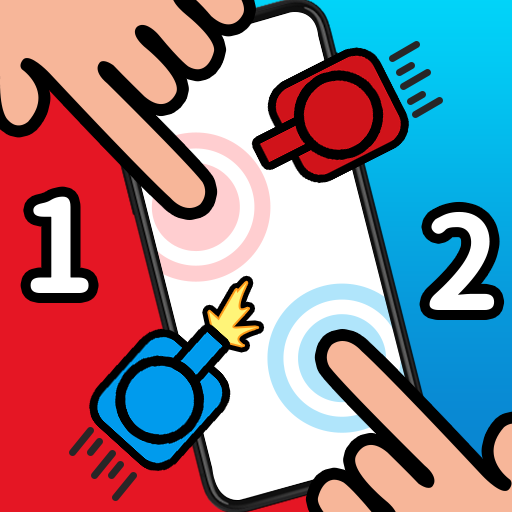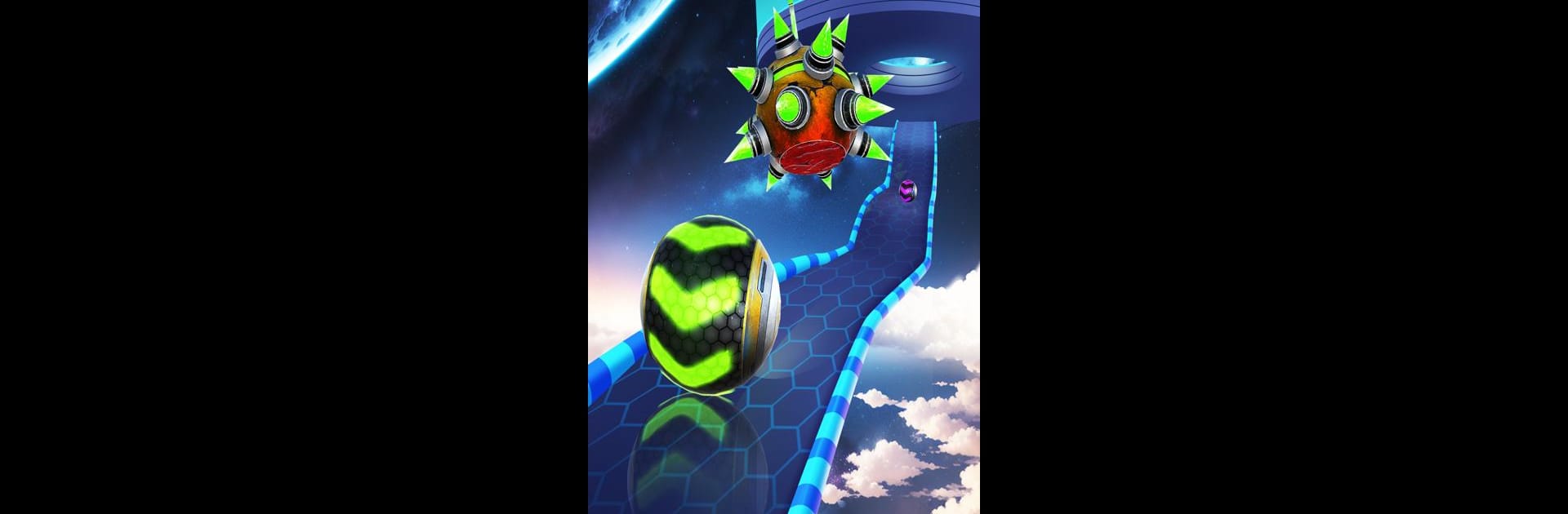

Space Rolling Balls Race
Jouez sur PC avec BlueStacks - la plate-forme de jeu Android, approuvée par + 500M de joueurs.
Page Modifiée le: 8 déc. 2024
Play Space Rolling Balls Race on PC or Mac
Bring your A-game to Space Rolling Balls Race, the Action game sensation from SUPERIOR STUDIO. Give your gameplay the much-needed boost with precise game controls, high FPS graphics, and top-tier features on your PC or Mac with BlueStacks.
About the Game
Space Rolling Balls Race by SUPERIOR STUDIO is a casual action game where fingertips take on an epic space adventure. Expect fast-paced excitement as you control a rolling ball through a galaxy of challenges. Random traps might catch you off guard, but with skills and reflexes, victory’s in your grasp. Can you master the rhythm and dodge your way to the top?
Game Features
-
Endless Adventures: Immerse yourself in fantastic rhythms and nonstop action. Keep rolling through levels for fresh entertainment.
-
Rhythm and Music: Feel the beat! A cool music rhythm accompanies your race, with titles and notes adding extra layers of fun.
-
Unique Challenges: Different obstacles, different situations. Control your ball, stay sharp, and navigate through unpredictable surprises.
-
Simple Controls: Whether you’re young or just young at heart, this game is easy to learn and play—perfect for all ages and demographics.
Experience all this on BlueStacks for an enhanced gaming experience!
Slay your opponents with your epic moves. Play it your way on BlueStacks and dominate the battlefield.
Jouez à Space Rolling Balls Race sur PC. C'est facile de commencer.
-
Téléchargez et installez BlueStacks sur votre PC
-
Connectez-vous à Google pour accéder au Play Store ou faites-le plus tard
-
Recherchez Space Rolling Balls Race dans la barre de recherche dans le coin supérieur droit
-
Cliquez pour installer Space Rolling Balls Race à partir des résultats de la recherche
-
Connectez-vous à Google (si vous avez ignoré l'étape 2) pour installer Space Rolling Balls Race
-
Cliquez sur l'icône Space Rolling Balls Race sur l'écran d'accueil pour commencer à jouer