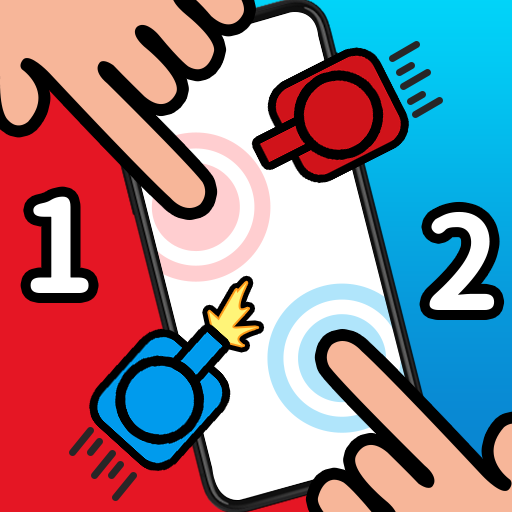Temple Rolling Balls
Jouez sur PC avec BlueStacks - la plate-forme de jeu Android, approuvée par + 500M de joueurs.
Page Modifiée le: 29 avr. 2024
Play Temple Rolling Balls on PC
The game controls are simple and easy to understand, and can be played with just one hand, making it easy to get started. However, it is so difficult that any mistake can make you start from scratch.
However, the game process is so thrilling that it is irresistible. Come and challenge the levels with me!
Jouez à Temple Rolling Balls sur PC. C'est facile de commencer.
-
Téléchargez et installez BlueStacks sur votre PC
-
Connectez-vous à Google pour accéder au Play Store ou faites-le plus tard
-
Recherchez Temple Rolling Balls dans la barre de recherche dans le coin supérieur droit
-
Cliquez pour installer Temple Rolling Balls à partir des résultats de la recherche
-
Connectez-vous à Google (si vous avez ignoré l'étape 2) pour installer Temple Rolling Balls
-
Cliquez sur l'icône Temple Rolling Balls sur l'écran d'accueil pour commencer à jouer