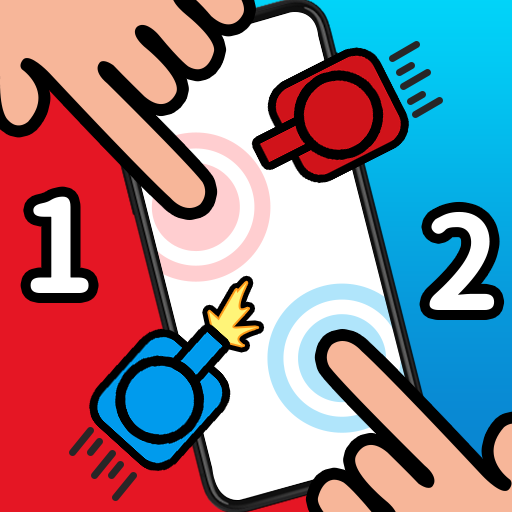Relax Toys Games
Play on PC with BlueStacks – the Android Gaming Platform, trusted by 500M+ gamers.
Page Modified on: Sep 26, 2023
Play Relax Toys Games on PC
This includes various decompression games for small games, where players can find various decompression games. Press the switch, bubble wrap, various buttons, zippers, gears, colored clay, Slim, cut soap, and so on
Game features:
Usually, you will start playing anytime and anywhere, without the need to connect to the internet or fight against others, without wasting your brain;
It's really just letting your brain empty, just moving your fingertips, and listening to that healing sound is also great;
The blocks collide infinitely and fall onto the wooden board, allowing you to play your way and feel completely free.
3D graphics allow you to enjoy and relax while observing the differences between these objects
You can control many objects to complete multiple levels, divert attention, and release the depression of your mood.
Play Relax Toys Games on PC. It’s easy to get started.
-
Download and install BlueStacks on your PC
-
Complete Google sign-in to access the Play Store, or do it later
-
Look for Relax Toys Games in the search bar at the top right corner
-
Click to install Relax Toys Games from the search results
-
Complete Google sign-in (if you skipped step 2) to install Relax Toys Games
-
Click the Relax Toys Games icon on the home screen to start playing