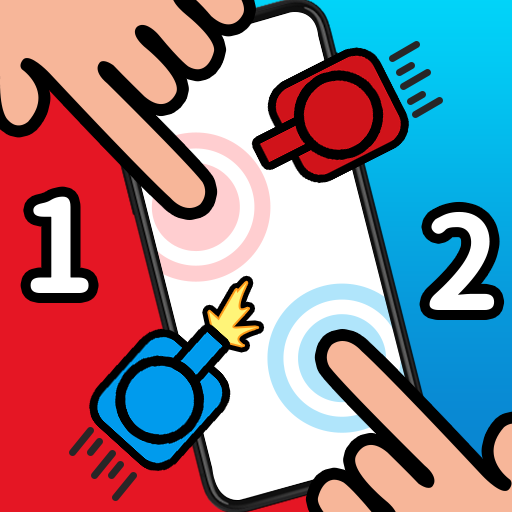Relax Toys Games
Jouez sur PC avec BlueStacks - la plate-forme de jeu Android, approuvée par + 500M de joueurs.
Page Modifiée le: 26 sept. 2023
Play Relax Toys Games on PC
This includes various decompression games for small games, where players can find various decompression games. Press the switch, bubble wrap, various buttons, zippers, gears, colored clay, Slim, cut soap, and so on
Game features:
Usually, you will start playing anytime and anywhere, without the need to connect to the internet or fight against others, without wasting your brain;
It's really just letting your brain empty, just moving your fingertips, and listening to that healing sound is also great;
The blocks collide infinitely and fall onto the wooden board, allowing you to play your way and feel completely free.
3D graphics allow you to enjoy and relax while observing the differences between these objects
You can control many objects to complete multiple levels, divert attention, and release the depression of your mood.
Jouez à Relax Toys Games sur PC. C'est facile de commencer.
-
Téléchargez et installez BlueStacks sur votre PC
-
Connectez-vous à Google pour accéder au Play Store ou faites-le plus tard
-
Recherchez Relax Toys Games dans la barre de recherche dans le coin supérieur droit
-
Cliquez pour installer Relax Toys Games à partir des résultats de la recherche
-
Connectez-vous à Google (si vous avez ignoré l'étape 2) pour installer Relax Toys Games
-
Cliquez sur l'icône Relax Toys Games sur l'écran d'accueil pour commencer à jouer