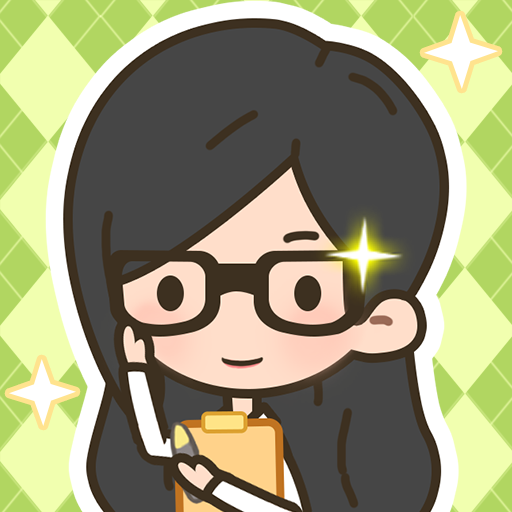Stepmother's Life 1980s
Play on PC with BlueStacks – the Android Gaming Platform, trusted by 500M+ gamers.
Page Modified on: Nov 10, 2024
Play Stepmother's Life 1980s on PC
After arriving at Zhou's house, she discovered that there were two children at home. She actually wanted to be a stepmother? But the man is not an old man as he said, but a handsome guy, and you even have a love rival!
You will play Lin Xingchen in the game and advance the development of the game plot through puzzle solving and dialogue. From just entering the Zhou family to becoming the hostess of the Zhou family, you will face the ruthless adoptive parents and the mean Mrs. Wang at home. , a man’s childhood sweetheart, the difficulties you encounter need to be solved one by one through your wisdom. It’s up to you what the future will be like after time travel!
Play Stepmother's Life 1980s on PC. It’s easy to get started.
-
Download and install BlueStacks on your PC
-
Complete Google sign-in to access the Play Store, or do it later
-
Look for Stepmother's Life 1980s in the search bar at the top right corner
-
Click to install Stepmother's Life 1980s from the search results
-
Complete Google sign-in (if you skipped step 2) to install Stepmother's Life 1980s
-
Click the Stepmother's Life 1980s icon on the home screen to start playing