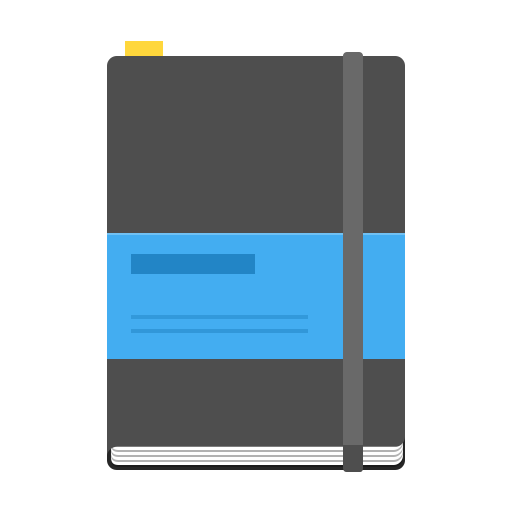10000+ (Hours Tracker)
Play on PC with BlueStacks – the Android Gaming Platform, trusted by 500M+ gamers.
Page Modified on: December 2, 2017
Play 10000+ (Hours Tracker) on PC
-- Outliers by Malcolm Gladwell.
10000+ helps you keep tracking and make it an artwork collecting game.
🆓It's free!
🈚It's ad-free!
🤑It's free forever!
👶Simple
Add the skill to track. And add the time you spending on it. That's all.
🖼️150+ original artworks to collect
When you spend more time on your skill, you will achieve artworks as reward.
More than 150 exquisite original artworks are waiting for you!
🎨Level system with colorful themes
There are 15 levels for the whole 10000 hours' journey. Each level has a unique colorful theme.
📈Predict when you'll reach the goal
Predict the date when you will reach your 10000 hours goal, based-on big data and our smart AI.
📅 Calendar, chart and more
Show your history with colored calendar, chart, and many useful information helps to keep your momentum.
☁️ Cloud backup
Backup all data to your Microsoft OneDrive.
Play 10000+ (Hours Tracker) on PC. It’s easy to get started.
-
Download and install BlueStacks on your PC
-
Complete Google sign-in to access the Play Store, or do it later
-
Look for 10000+ (Hours Tracker) in the search bar at the top right corner
-
Click to install 10000+ (Hours Tracker) from the search results
-
Complete Google sign-in (if you skipped step 2) to install 10000+ (Hours Tracker)
-
Click the 10000+ (Hours Tracker) icon on the home screen to start playing