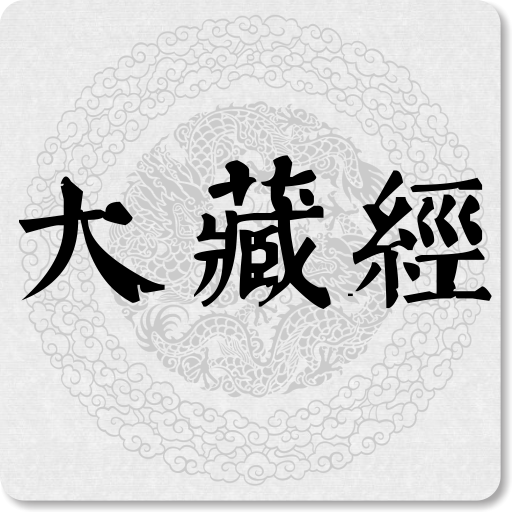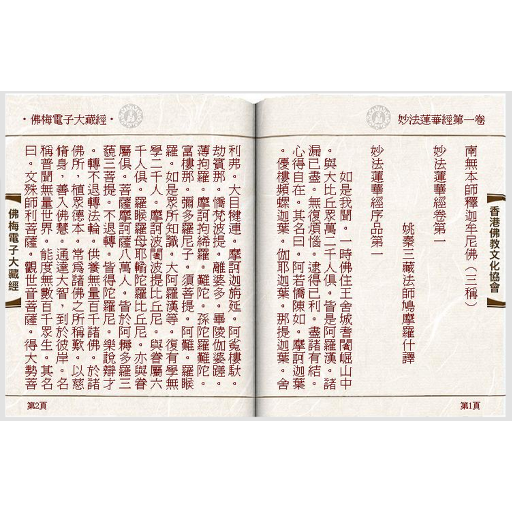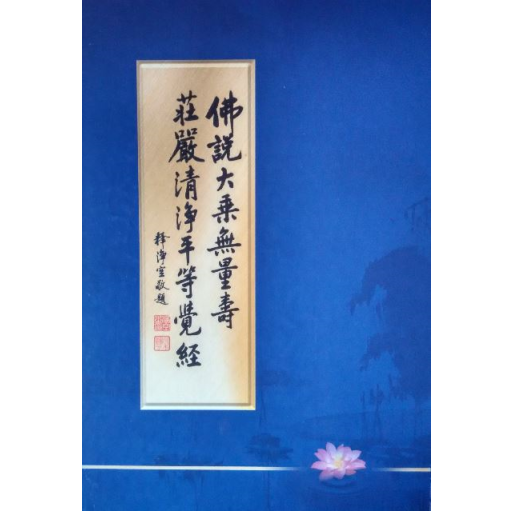
佛說大乘無量壽莊嚴清淨平等覺經
Play on PC with BlueStacks – the Android Gaming Platform, trusted by 500M+ gamers.
Page Modified on: January 19, 2020
Play 佛說大乘無量壽莊嚴清淨平等覺經 on PC
2017-01-22 增加設定背景功能,可設定夜間閱讀模式
2016-12-28 修正排版
2016-11-15 有佛友反應「而以金鏁。繫其兩足。」要增加標點符號 已經修正。
2016-08-26 排版修改每頁最後一行為下一頁第一行,點此行可換頁。
2016-08-13 修正非注音時顯示字體問題,另外增加讀誦功能
2016-08-08 修正注音 破音字
2016-07-26 修正標題注音位置
2016-07-24 增加 可切換注音顯示功能
2016-02-17 修正切換章節未記錄問題
2016-02-02 修正 左下角顯示頁數 設定小字時無法顯示問題
2016-01-30 左下角顯示總頁數
2016-01-20 修正最後頁滑下一頁 程式結束問題
2016-01-19 往下 滑動二次 選擇字體大小功能
2015-12-15 修正「穩」字打成「隱」字的錯誤
2015-09-09 往上 滑動二次 選擇章節功能。
2015-09-08 修正三十品「佛眼具足」文字錯誤
2015-09-04 版面微調並增加柔色背景。
2015-09-03 左右滑動來翻頁。
佛說大乘無量壽莊嚴清淨平等覺經
佛經讀誦經本
大字體 清晰 好讀誦
阿彌陀佛
Play 佛說大乘無量壽莊嚴清淨平等覺經 on PC. It’s easy to get started.
-
Download and install BlueStacks on your PC
-
Complete Google sign-in to access the Play Store, or do it later
-
Look for 佛說大乘無量壽莊嚴清淨平等覺經 in the search bar at the top right corner
-
Click to install 佛說大乘無量壽莊嚴清淨平等覺經 from the search results
-
Complete Google sign-in (if you skipped step 2) to install 佛說大乘無量壽莊嚴清淨平等覺經
-
Click the 佛說大乘無量壽莊嚴清淨平等覺經 icon on the home screen to start playing