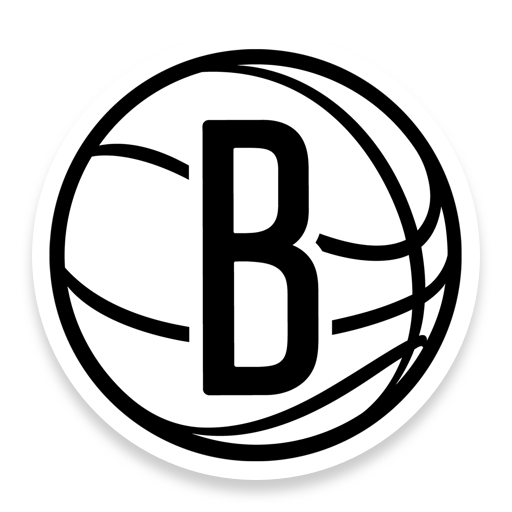このページには広告が含まれます

Houston Rockets
Sports | Houston Rockets
BlueStacksを使ってPCでプレイ - 5憶以上のユーザーが愛用している高機能Androidゲーミングプラットフォーム
Play Houston Rockets on PC
This is the official mobile app of the Houston Rockets. It delivers an unrivaled interactive team experience by providing the most up-to-date scores, schedules, news, and stats.
Features Include:
- View live stats, scores and standings.
- Interactive box scores with players stats, sortable play-by-play and shot tracking.
- Browse roster breakdowns, player bios, stats, and photos.
- View recent, current and upcoming game on the interactive team calendar.
- Receive team push notifications based on breaking news, start of game, end of quarter or final score.
- Connect with us on social media.
- View team Twitter streams.
- Check in on Facebook at home games.
- Sign up for team emails, promotions and contests.
Features Include:
- View live stats, scores and standings.
- Interactive box scores with players stats, sortable play-by-play and shot tracking.
- Browse roster breakdowns, player bios, stats, and photos.
- View recent, current and upcoming game on the interactive team calendar.
- Receive team push notifications based on breaking news, start of game, end of quarter or final score.
- Connect with us on social media.
- View team Twitter streams.
- Check in on Facebook at home games.
- Sign up for team emails, promotions and contests.
Houston RocketsをPCでプレイ
-
BlueStacksをダウンロードしてPCにインストールします。
-
GoogleにサインインしてGoogle Play ストアにアクセスします。(こちらの操作は後で行っても問題ありません)
-
右上の検索バーにHouston Rocketsを入力して検索します。
-
クリックして検索結果からHouston Rocketsをインストールします。
-
Googleサインインを完了してHouston Rocketsをインストールします。※手順2を飛ばしていた場合
-
ホーム画面にてHouston Rocketsのアイコンをクリックしてアプリを起動します。