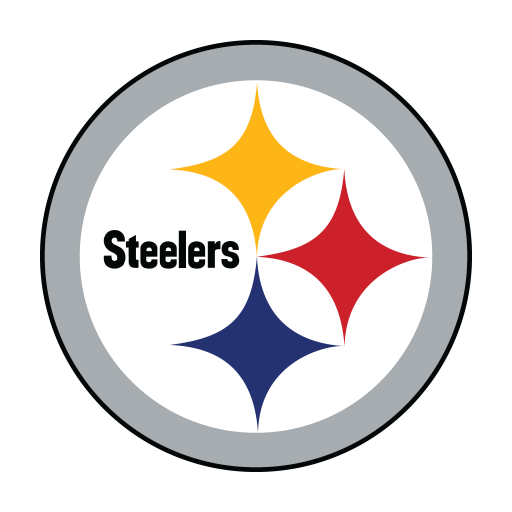Houston Texans Mobile App
Play on PC with BlueStacks – the Android Gaming Platform, trusted by 500M+ gamers.
Page Modified on: November 19, 2019
Play Houston Texans Mobile App on PC
FEATURES:
- News: Real-time breaking news, previews of upcoming matchups, blogs
- Videos: Video-on-demand clips of press conferences, as well as coach and player interviews
- Photos: Gallery of player action photos from games, as well as Texans Cheerleader photos
- Audio: Exclusive podcasts with players/coach interviews, etc.
- Stats: Real-time stats and scores from the official NFL stats engine, head-to-head stats of the matchup, player stats, drive-by-drive stats, box score, out-of-town scores around the NFL, etc.
- Standings: Division and conference standings
- Fantasy football: Track your fantasy players
- Depth chart: Shown by offense, defense, special teams
- Social media: Aggregated Twitter feed of your favorite Texans tweeps; check in to the stadium on gameday; one-click tweet of all media items; one-click Facebook posting of all media items
- Digital keepsake: Your game-time moment superimposed on the Reliant Stadium videoboard in the form of a unique digital keepsake – send it to friends and family!
- Schedule: Schedule of upcoming games, and scores/stats of previous games from the season, as well as ability to purchase tickets
- Concessions: Interactive map of Reliant Stadium with searchable concessions stands and amenities
- Problem reporting: Send reports of problems/issues around Reliant Stadium directly to team customer service reps
- Evolving home screen: Pregame, in-game, postgame, offseason countdown, draft day
Follow us on Twitter @HoustonTexans and visit www.houstontexans.com
SUPPORT/QUESTIONS; Email support@yinzcam.com or send a tweet to @yinzcam
The official Houston Texans Mobile App is created and maintained by YinzCam, Inc., on behalf of the Houston Texans.
Play Houston Texans Mobile App on PC. It’s easy to get started.
-
Download and install BlueStacks on your PC
-
Complete Google sign-in to access the Play Store, or do it later
-
Look for Houston Texans Mobile App in the search bar at the top right corner
-
Click to install Houston Texans Mobile App from the search results
-
Complete Google sign-in (if you skipped step 2) to install Houston Texans Mobile App
-
Click the Houston Texans Mobile App icon on the home screen to start playing