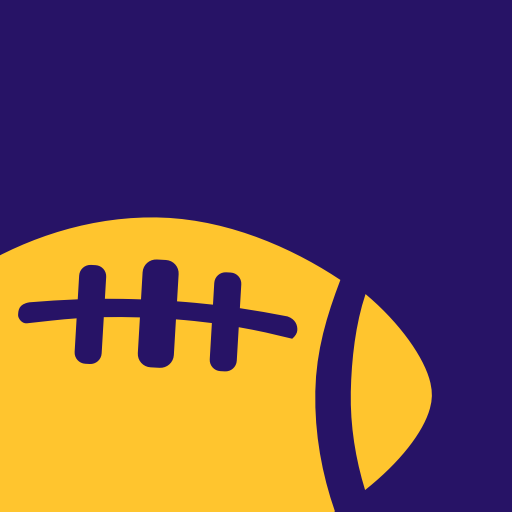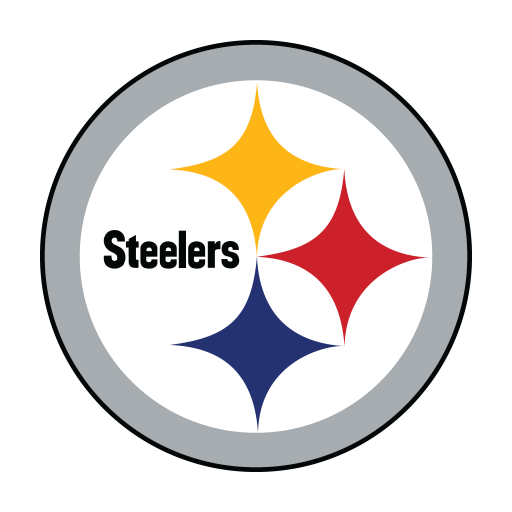Minnesota Vikings Mobile
Play on PC with BlueStacks – the Android Gaming Platform, trusted by 500M+ gamers.
Page Modified on: December 5, 2019
Play Minnesota Vikings Mobile on PC
This year, we’re going digital-only with our tickets - no printed tickets. That means, you’ll need to download this app, login in with your Ticketmaster account, access your tickets and then enjoy a smooth (paperless) experience when scanning your tickets at the gate.
If you’re not lucky enough to enjoy a game at U.S. Bank Stadium this year, we’ve still got you covered. Get breaking news, insider videos and exclusive content from the team.
Features include:
News: Real-time breaking news from the Vikings, previews of upcoming matchups, post-game blogs
Video: Press conferences, players shows and behind-the-scenes segments
Photos: See all the images captured by our team photographers… the best in the biz!
Audio: Wobcasts and player interviews
Push Notifications: Get only the alerts you want by setting your notification preferences
Stats: Real-time stats and scores from the official NFL stats engine, head-to-head stats of the matchup, player stats, drive-by-drive stats, box score, out-of-town scores around the league
Standings: Division and conference standings
Depth chart: Shown by offense, defense and special teams
Schedule: See who’s next up for the Vikings and purchase tickets to watch in person
In-Stadium Features:
• Download and manage your Vikings tickets
• View augmented reality experiences – unlock by scanning the Playbook magazine
• Watch instant replays on your phone
• Get directions to the stadium whether you’re driving or taking mass transit
• Explore the stadium and its many points of interest
• Gain Vikings Rewards points for using your Vikings app
Follow us @Vikings on Twitter for updates or visit www.vikings.com.
Play Minnesota Vikings Mobile on PC. It’s easy to get started.
-
Download and install BlueStacks on your PC
-
Complete Google sign-in to access the Play Store, or do it later
-
Look for Minnesota Vikings Mobile in the search bar at the top right corner
-
Click to install Minnesota Vikings Mobile from the search results
-
Complete Google sign-in (if you skipped step 2) to install Minnesota Vikings Mobile
-
Click the Minnesota Vikings Mobile icon on the home screen to start playing