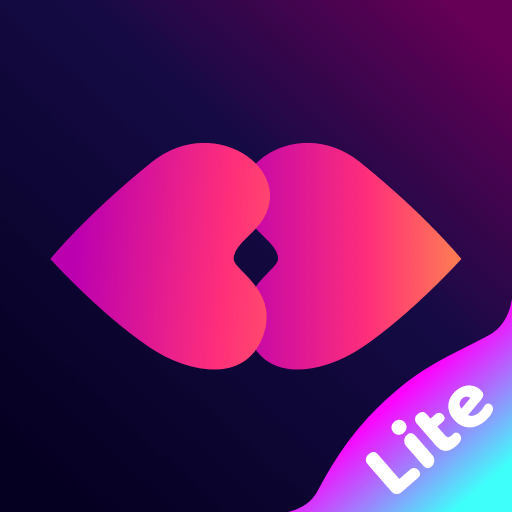このページには広告が含まれます

Yiyo - Fun Video Chat & Make Friends
ソーシャルネットワーク | YIYO
BlueStacksを使ってPCでプレイ - 5憶以上のユーザーが愛用している高機能Androidゲーミングプラットフォーム
Play Yiyo - Fun Video Chat & Make Friends on PC
Keep in touch with all of your friends using the Yiyo app on your phone. It's never been easier to share photos, send gifts, or just say a quick hello. Instant Messaging, Live Voice & Video Chat help you build a better relationship between you and your close friends. Yiyo connects you with others at anywhere, anytime!
🌟Key Features
- Instant messaging
- High-quality live video chat & voice chat
- Post photos, videos, share your favorite moments and lifestyle to your relations.
🔏Privacy and Safety
- Your identity can be hidden
- Private, directed conversations
- You can block anyone
🙋Welcome to the world of Yiyo. Chat with your friends and share your moments from now! Need help? Email us at support@yiyolive.com
🌟Key Features
- Instant messaging
- High-quality live video chat & voice chat
- Post photos, videos, share your favorite moments and lifestyle to your relations.
🔏Privacy and Safety
- Your identity can be hidden
- Private, directed conversations
- You can block anyone
🙋Welcome to the world of Yiyo. Chat with your friends and share your moments from now! Need help? Email us at support@yiyolive.com
Yiyo - Fun Video Chat & Make FriendsをPCでプレイ
-
BlueStacksをダウンロードしてPCにインストールします。
-
GoogleにサインインしてGoogle Play ストアにアクセスします。(こちらの操作は後で行っても問題ありません)
-
右上の検索バーにYiyo - Fun Video Chat & Make Friendsを入力して検索します。
-
クリックして検索結果からYiyo - Fun Video Chat & Make Friendsをインストールします。
-
Googleサインインを完了してYiyo - Fun Video Chat & Make Friendsをインストールします。※手順2を飛ばしていた場合
-
ホーム画面にてYiyo - Fun Video Chat & Make Friendsのアイコンをクリックしてアプリを起動します。