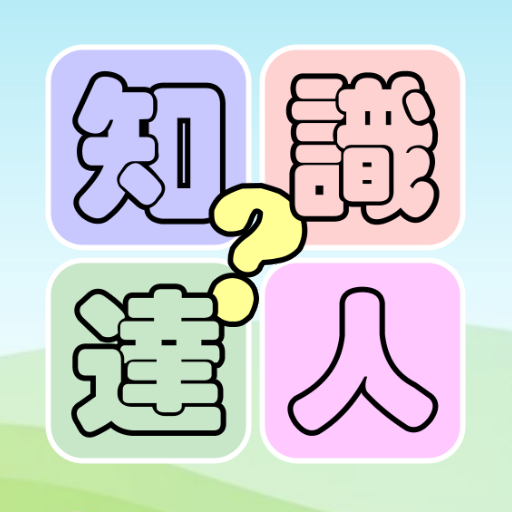Tricky Challenge
Play on PC with BlueStacks – the Android Gaming Platform, trusted by 500M+ gamers.
Page Modified on: May 24, 2018
Play Tricky Challenge on PC
What if you can’t come up with the answer racking your brain? Just change the way of thinking! Don't miss this chance to prove your smartness. In the game you can unlock many new game play: click the screen, shaking your phone, or more incredible methods. Perhaps one of the methods above is the key to the challenge.
“Are you sure this game is not intentional to tease people?”-Congratulations! We are just trying to make you laugh and fall in love with Tricky Challenge.
Product Features:
- Unexpected game answers.
- Absolutely unimagined gameplay.
- Retro, witty game style.
- Funny sound and witty game effects.
- Suitable and fun for players of all ages
- No time limit-you can enjoy it at anytime, anywhere.
Come on! Just let your friends play Tricky Challenge on April Fool’s Day to tease them!
Kindly reminder:
This is a free puzzle game. Players can experience all challenges and have fun without any cost!
Play Tricky Challenge on PC. It’s easy to get started.
-
Download and install BlueStacks on your PC
-
Complete Google sign-in to access the Play Store, or do it later
-
Look for Tricky Challenge in the search bar at the top right corner
-
Click to install Tricky Challenge from the search results
-
Complete Google sign-in (if you skipped step 2) to install Tricky Challenge
-
Click the Tricky Challenge icon on the home screen to start playing