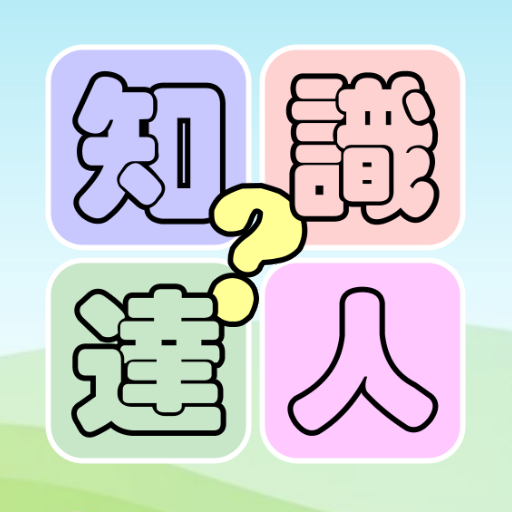最囧挑戰2
Gioca su PC con BlueStacks: la piattaforma di gioco Android, considerata affidabile da oltre 500 milioni di giocatori.
Pagina modificata il: 8 novembre 2019
Play Tricky challenge 2 on PC
59 interesting and brain-burning brain teasers- bring you a different game experience with the funniest answers.
Each challenge is unique and the solution subverts normal thinking, you need to keep thinking and trying. You will feel being tricked during the process unknowingly.
“There is nothing but pranks.”-best choice for fun!
“Are you sure this game is not intentional to tease people?”-Congratulations! We are just trying to make you laugh and fall in love with Tricky Challenge.
Product Features:
- The playing methods are full of pranks.
- Unexpected game answers.
- Simple game style.
- Suitable and fun for players of all ages.
- This is a single game-you can enjoy it at anytime, anywhere.
Kindly reminder:
1. Aren't satisfied being teased alone? Then take your good friend and be teased together!
2. This is a free puzzle game. Players can experience all challenges and have fun without any cost!
Gioca 最囧挑戰2 su PC. È facile iniziare.
-
Scarica e installa BlueStacks sul tuo PC
-
Completa l'accesso a Google per accedere al Play Store o eseguilo in un secondo momento
-
Cerca 最囧挑戰2 nella barra di ricerca nell'angolo in alto a destra
-
Fai clic per installare 最囧挑戰2 dai risultati della ricerca
-
Completa l'accesso a Google (se hai saltato il passaggio 2) per installare 最囧挑戰2
-
Fai clic sull'icona 最囧挑戰2 nella schermata principale per iniziare a giocare