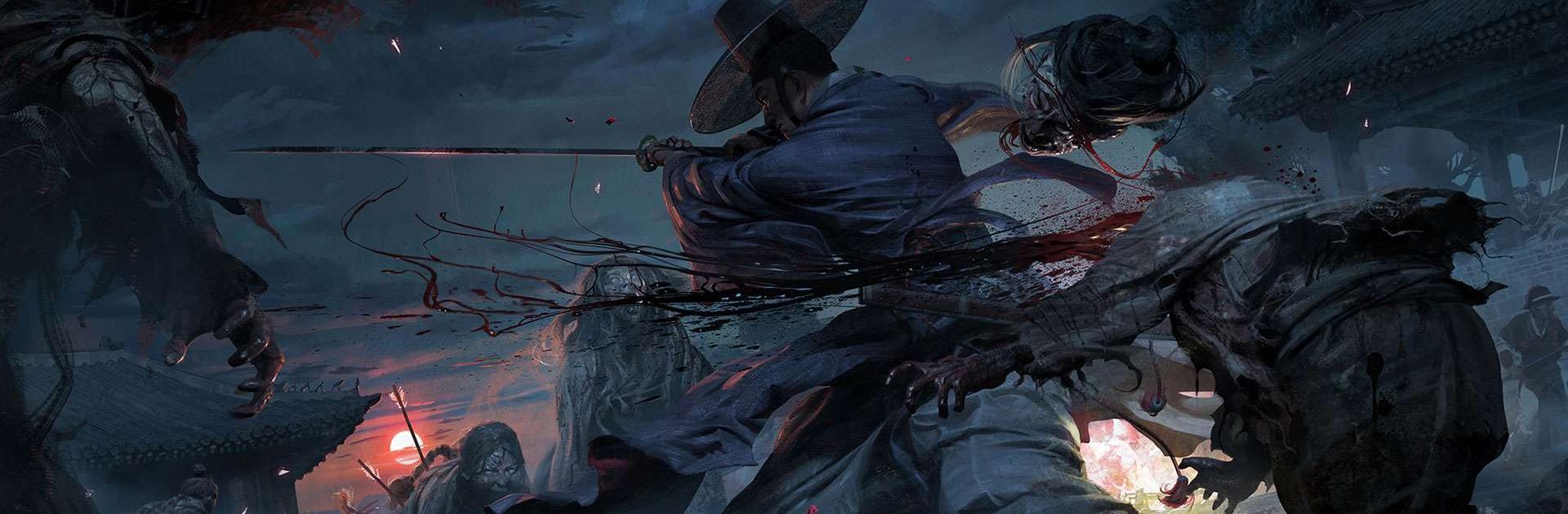

Kingdom -Netflix Soulslike RPG
BlueStacksを使ってPCでプレイ - 5憶以上のユーザーが愛用している高機能Androidゲーミングプラットフォーム
Play Kingdom -Netflix Soulslike RPG on PC
Kingdom -Netflix Soulslike RPG is an action game developed by YJM Games. BlueStacks app player is the best platform (emulator) to play this Android game on your PC or Mac for an immersive gaming experience!
Play Kingdom -Netflix Soulslike RPG on PC and enjoy this hack-and-slash action game from the large and gorgeous display on your PC! Discover what life was like in Korea during the 16th century’s zombie apocalypse.
In the Kingdom, you must fight to survive a zombie virus outbreak in an ancient kingdom during the Joseon period. Use a variety of melee attacks to fight your way through enemies and zombies alike.
Enjoy an action role-playing game where you can express your unique personality by creating and customizing your characters. It’s time to adventure through the gorgeous Korean palace scenery and the zombie-infested metropolis of Hanyang!
Enjoy high-quality 3D graphics and choose from diverse outfits, including the Korean traditional dress and hanbok. Here’s your chance to try out the rich colors and textures that remind you of Korea in the 1600s.
Recreate your characters, see all types of zombies and perform brutal actions! Are you ready to slay all the zombies? It’s time to do so!
Download Kingdom -Netflix Soulslike RPG on PC to play this intriguing action RPG!
Kingdom -Netflix Soulslike RPGをPCでプレイ
-
BlueStacksをダウンロードしてPCにインストールします。
-
GoogleにサインインしてGoogle Play ストアにアクセスします。(こちらの操作は後で行っても問題ありません)
-
右上の検索バーにKingdom -Netflix Soulslike RPGを入力して検索します。
-
クリックして検索結果からKingdom -Netflix Soulslike RPGをインストールします。
-
Googleサインインを完了してKingdom -Netflix Soulslike RPGをインストールします。※手順2を飛ばしていた場合
-
ホーム画面にてKingdom -Netflix Soulslike RPGのアイコンをクリックしてアプリを起動します。




