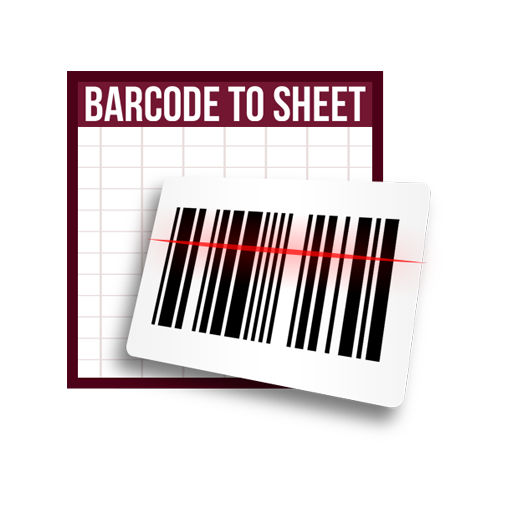QR Code Generator
Spiele auf dem PC mit BlueStacks - der Android-Gaming-Plattform, der über 500 Millionen Spieler vertrauen.
Seite geändert am: 9. März 2020
Play QR Code Generator on PC
Usage:
a. Choose the type
b. Input the content
c. Select the style, or choose other Pictures as the background
d. Press 'Generate' button to create the QR Code image
e. In background mode, move the QR Code image to the appropriate position
v1.0.9
. Can input a negative geolocation position
. Add permission checking for Android 6.0
. Fix cannot save image problem
v1.0.8
. Support to use Photo or Picture as the background
v1.0.7
. Add Contact and Geolocation type
. Improve UI performance and bug fix
v1.0.6
. Add Error Correction Level
. Create QR Code with template
v1.0.2
. Add "Share" feature
v1.0.1
. Create QR Code with different color
v1.0.0
. Save the QR Code image to external storage
. Provide Clean feature to remove all the saved QR Code image
Spiele QR Code Generator auf dem PC. Der Einstieg ist einfach.
-
Lade BlueStacks herunter und installiere es auf deinem PC
-
Schließe die Google-Anmeldung ab, um auf den Play Store zuzugreifen, oder mache es später
-
Suche in der Suchleiste oben rechts nach QR Code Generator
-
Klicke hier, um QR Code Generator aus den Suchergebnissen zu installieren
-
Schließe die Google-Anmeldung ab (wenn du Schritt 2 übersprungen hast), um QR Code Generator zu installieren.
-
Klicke auf dem Startbildschirm auf das QR Code Generator Symbol, um mit dem Spielen zu beginnen