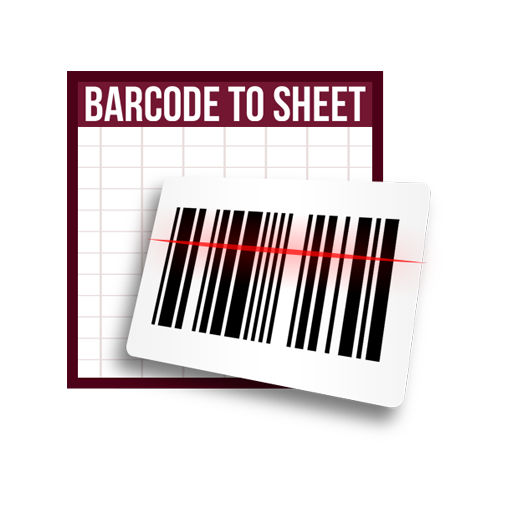QR Code Generator
Gioca su PC con BlueStacks: la piattaforma di gioco Android, considerata affidabile da oltre 500 milioni di giocatori.
Pagina modificata il: 9 marzo 2020
Play QR Code Generator on PC
Usage:
a. Choose the type
b. Input the content
c. Select the style, or choose other Pictures as the background
d. Press 'Generate' button to create the QR Code image
e. In background mode, move the QR Code image to the appropriate position
v1.0.9
. Can input a negative geolocation position
. Add permission checking for Android 6.0
. Fix cannot save image problem
v1.0.8
. Support to use Photo or Picture as the background
v1.0.7
. Add Contact and Geolocation type
. Improve UI performance and bug fix
v1.0.6
. Add Error Correction Level
. Create QR Code with template
v1.0.2
. Add "Share" feature
v1.0.1
. Create QR Code with different color
v1.0.0
. Save the QR Code image to external storage
. Provide Clean feature to remove all the saved QR Code image
Gioca QR Code Generator su PC. È facile iniziare.
-
Scarica e installa BlueStacks sul tuo PC
-
Completa l'accesso a Google per accedere al Play Store o eseguilo in un secondo momento
-
Cerca QR Code Generator nella barra di ricerca nell'angolo in alto a destra
-
Fai clic per installare QR Code Generator dai risultati della ricerca
-
Completa l'accesso a Google (se hai saltato il passaggio 2) per installare QR Code Generator
-
Fai clic sull'icona QR Code Generator nella schermata principale per iniziare a giocare