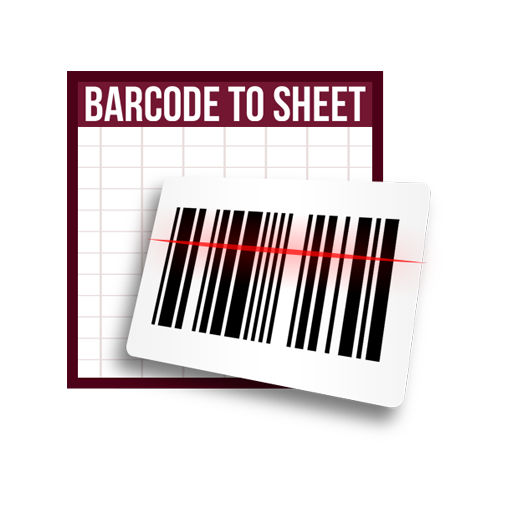このページには広告が含まれます

QRコードジェネレータ
ツール | YKART
BlueStacksを使ってPCでプレイ - 5憶以上のユーザーが愛用している高機能Androidゲーミングプラットフォーム
Play QR Code Generator on PC
QR Code Generator is a simple and convenient tool that help you create QR Code image displayed on the screen. Several content types are supported, include Text, Url, Email, Phone number, Contact, Geolocation and SMS.
Usage:
a. Choose the type
b. Input the content
c. Select the style, or choose other Pictures as the background
d. Press 'Generate' button to create the QR Code image
e. In background mode, move the QR Code image to the appropriate position
v1.0.9
. Can input a negative geolocation position
. Add permission checking for Android 6.0
. Fix cannot save image problem
v1.0.8
. Support to use Photo or Picture as the background
v1.0.7
. Add Contact and Geolocation type
. Improve UI performance and bug fix
v1.0.6
. Add Error Correction Level
. Create QR Code with template
v1.0.2
. Add "Share" feature
v1.0.1
. Create QR Code with different color
v1.0.0
. Save the QR Code image to external storage
. Provide Clean feature to remove all the saved QR Code image
Usage:
a. Choose the type
b. Input the content
c. Select the style, or choose other Pictures as the background
d. Press 'Generate' button to create the QR Code image
e. In background mode, move the QR Code image to the appropriate position
v1.0.9
. Can input a negative geolocation position
. Add permission checking for Android 6.0
. Fix cannot save image problem
v1.0.8
. Support to use Photo or Picture as the background
v1.0.7
. Add Contact and Geolocation type
. Improve UI performance and bug fix
v1.0.6
. Add Error Correction Level
. Create QR Code with template
v1.0.2
. Add "Share" feature
v1.0.1
. Create QR Code with different color
v1.0.0
. Save the QR Code image to external storage
. Provide Clean feature to remove all the saved QR Code image
QRコードジェネレータをPCでプレイ
-
BlueStacksをダウンロードしてPCにインストールします。
-
GoogleにサインインしてGoogle Play ストアにアクセスします。(こちらの操作は後で行っても問題ありません)
-
右上の検索バーにQRコードジェネレータを入力して検索します。
-
クリックして検索結果からQRコードジェネレータをインストールします。
-
Googleサインインを完了してQRコードジェネレータをインストールします。※手順2を飛ばしていた場合
-
ホーム画面にてQRコードジェネレータのアイコンをクリックしてアプリを起動します。