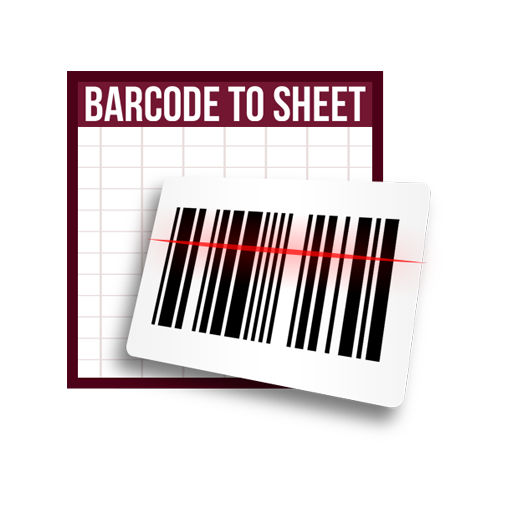QR Code Generator
500M + oyuncunun güvendiği Android Oyun Platformu, BlueStacks ile PC'de oynayın.
Sayfa Değiştirilme tarihi: 9 Mart 2020
Play QR Code Generator on PC
Usage:
a. Choose the type
b. Input the content
c. Select the style, or choose other Pictures as the background
d. Press 'Generate' button to create the QR Code image
e. In background mode, move the QR Code image to the appropriate position
v1.0.9
. Can input a negative geolocation position
. Add permission checking for Android 6.0
. Fix cannot save image problem
v1.0.8
. Support to use Photo or Picture as the background
v1.0.7
. Add Contact and Geolocation type
. Improve UI performance and bug fix
v1.0.6
. Add Error Correction Level
. Create QR Code with template
v1.0.2
. Add "Share" feature
v1.0.1
. Create QR Code with different color
v1.0.0
. Save the QR Code image to external storage
. Provide Clean feature to remove all the saved QR Code image
QR Code Generator oyununu PC'de oyna. Başlamak çok kolay.
-
BlueStacks'i PC'nize İndirin ve Yükleyin
-
Play Store'a erişmek için Google girişi yapın ya da daha sonraya bırakın.
-
Sağ üst köşeye QR Code Generator yazarak arayın.
-
QR Code Generator uygulamasını arama sonuçlarından indirmek için tıklayın.
-
(iEğer Adım 2'yi atladıysanız) QR Code Generator uygulamasını yüklemek için Google'a giriş yapın.
-
Oynatmaya başlatmak için ekrandaki QR Code Generator ikonuna tıklayın.