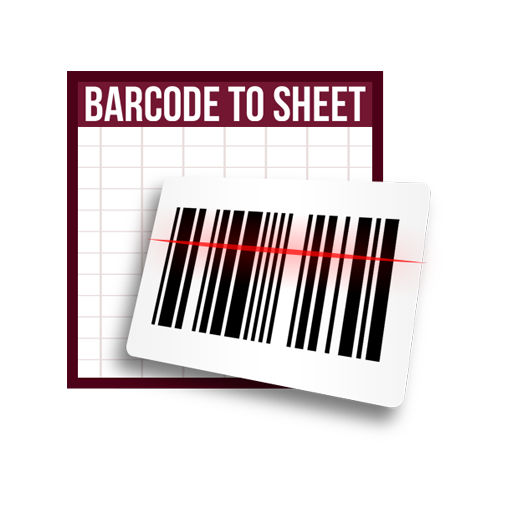QR码产生器
工具 | YKART
在電腦上使用BlueStacks –受到5億以上的遊戲玩家所信任的Android遊戲平台。
Play QR Code Generator on PC
QR Code Generator is a simple and convenient tool that help you create QR Code image displayed on the screen. Several content types are supported, include Text, Url, Email, Phone number, Contact, Geolocation and SMS.
Usage:
a. Choose the type
b. Input the content
c. Select the style, or choose other Pictures as the background
d. Press 'Generate' button to create the QR Code image
e. In background mode, move the QR Code image to the appropriate position
v1.0.9
. Can input a negative geolocation position
. Add permission checking for Android 6.0
. Fix cannot save image problem
v1.0.8
. Support to use Photo or Picture as the background
v1.0.7
. Add Contact and Geolocation type
. Improve UI performance and bug fix
v1.0.6
. Add Error Correction Level
. Create QR Code with template
v1.0.2
. Add "Share" feature
v1.0.1
. Create QR Code with different color
v1.0.0
. Save the QR Code image to external storage
. Provide Clean feature to remove all the saved QR Code image
Usage:
a. Choose the type
b. Input the content
c. Select the style, or choose other Pictures as the background
d. Press 'Generate' button to create the QR Code image
e. In background mode, move the QR Code image to the appropriate position
v1.0.9
. Can input a negative geolocation position
. Add permission checking for Android 6.0
. Fix cannot save image problem
v1.0.8
. Support to use Photo or Picture as the background
v1.0.7
. Add Contact and Geolocation type
. Improve UI performance and bug fix
v1.0.6
. Add Error Correction Level
. Create QR Code with template
v1.0.2
. Add "Share" feature
v1.0.1
. Create QR Code with different color
v1.0.0
. Save the QR Code image to external storage
. Provide Clean feature to remove all the saved QR Code image
在電腦上遊玩QR码产生器 . 輕易上手.
-
在您的電腦上下載並安裝BlueStacks
-
完成Google登入後即可訪問Play商店,或等你需要訪問Play商店十再登入
-
在右上角的搜索欄中尋找 QR码产生器
-
點擊以從搜索結果中安裝 QR码产生器
-
完成Google登入(如果您跳過了步驟2),以安裝 QR码产生器
-
在首頁畫面中點擊 QR码产生器 圖標來啟動遊戲